Add, Edit or Link Workshop Listings
Workshops are a great marketing tool for your studio.
Creating or Editing a Workshop
Create or edit workshops with customized class packages.
From your dashboard, click [Schedule] in the top right corner.
Click the edit workshop icon on the left menu panel.
You can filter workshops by branch, status (Published, Pending or Archived) or search by name.
To Add a New Workshop
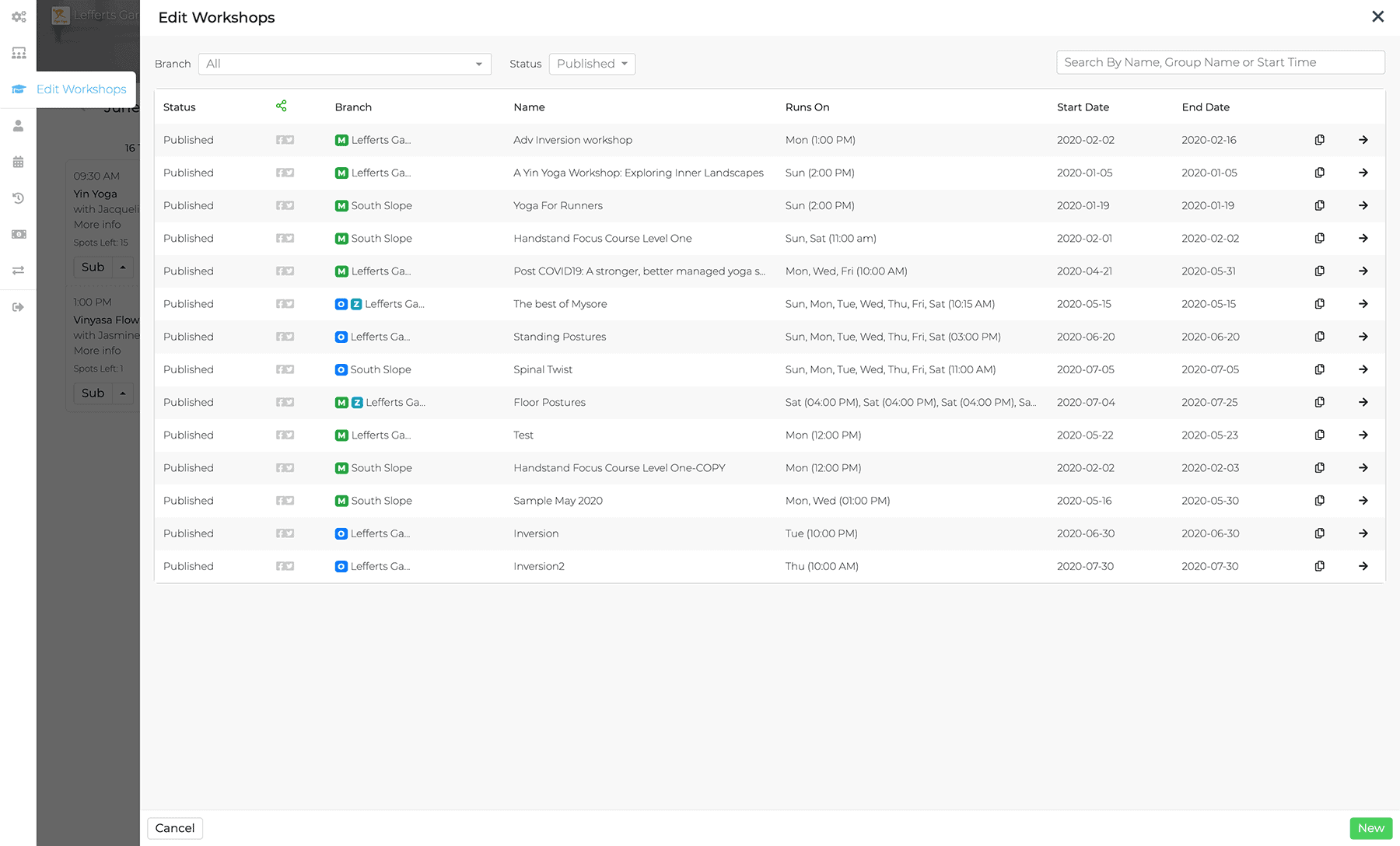
- Click New button.
Entering Workshop Data
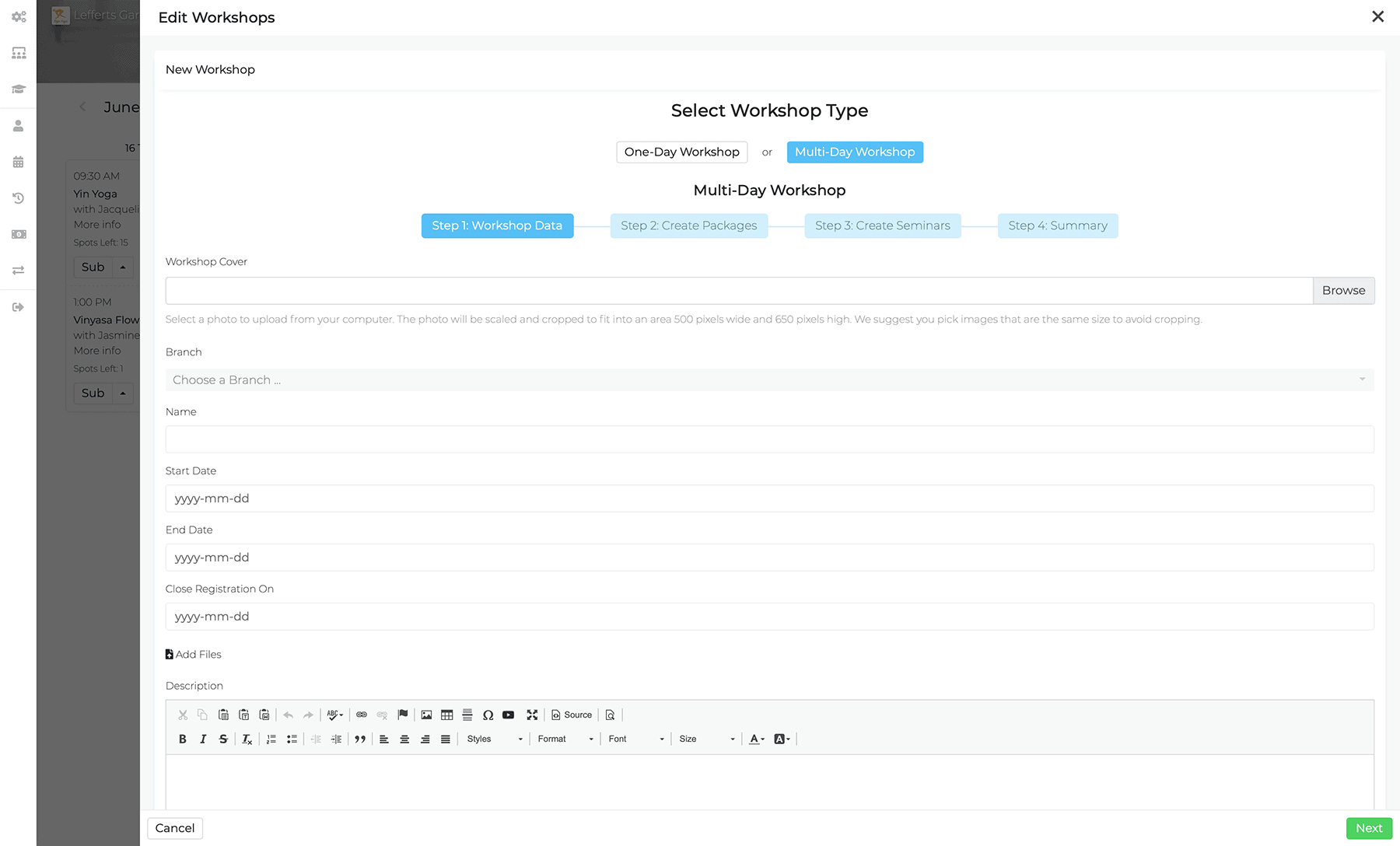
Select the workshop type.
- One-day Workshop: Takes place on a single day with one event
- Multi-Day Workshop: Takes place over several days with one or more events.
Fill in the appropriate details for your workshop.
One-Day Workshop
Workshop Cover: Upload a cover image for your workshop. This is the main image we will display on the mobile app and embedded workshop page on your website.
Branch: The location of the workshop for account receivable credit.
Name: The name of the workshop.
Instructor: The head instructor/teacher for the workshop.
For a one-day/one-seminar workshop you can only assign a single instructor.
Date: Calendar date of the workshop.
Start Time: The time the workshop will start
Duration: How long is the workshop.
Close Registration date: The last date a student can register
Description: A full description of the workshop.
Capacity: Total number of students allowed.
Publicly available: Check the Public box if you want this workshop to be visible on your web page and publish portal.
Free: Is the workshop free
Early Bird: Do you want early bird pricing. {A discounted price if purchased before a specified date}
Early Bird Pricing: Set price for early bird special, valid until the early bird end date.
Early bird end date: Last day to purchase early bird special.
Online: Is the workshop online
Online Meeting Link: Zoom meeting link for online workshop.
Multi-Day Workshop
- Workshop Cover: Upload a cover image for your workshop. This is the main image we will display on the mobile app and embedded workshop page on your website.
- Branch: The location of the workshop for account receivable credit.
- Name: The name of the workshop.
- Start Date: Start date of the workshop.
- End Date: Last date of the workshop.
- Close Registration date: Last date for open registration.
- Description:A full description of the workshop.
- Capacity: Total number of students allowed.
- Publicly available: Check the Public box if you want this workshop to be visible on your web page and publish portal.
- Free: Will allow booking without the need to purchase a package.
- Online: Class is live stream and takes place via virtual platform.
Single-Day Workshop: Click Save and you are done.
Multi-Day Workshop: Click Next to move to step 2.
Multi-Day Workshop Step 2
Create your packages.
You have to create at least one package.
- Full Package:
- Name: Name of the package
- Early Bird: Do you want early bird pricing. {A discounted price if purchased before a specified date}
- Early bird price: Set price for early bird special, valid until the early bird end date.
- Early bird end date: Last day to purchase early bird special.
- Selling Price: Retail price for the workshop.
- Auto-pay Package
- Name: Name of the package
- Early Bird: Do you want early bird pricing. {A discounted price if purchased before a specified date}
- Early bird price: Set price for early bird special, valid until the early bird end date.
- Early bird end date: Last day to purchase early bird special.
- Ends after: Number of payments, before ending autopay.
- Expiration duration: Duration of expiry period. A numerical value. {1,2,3..}
- Expiration period: Choose days, months, weeks or years for the Expiration Duration to represent.
- Selling Price: Retail price for the workshop.
- Drop-in
- Name: Name of the package
- Selling Price: Retail price for the workshop.
- Full Package:
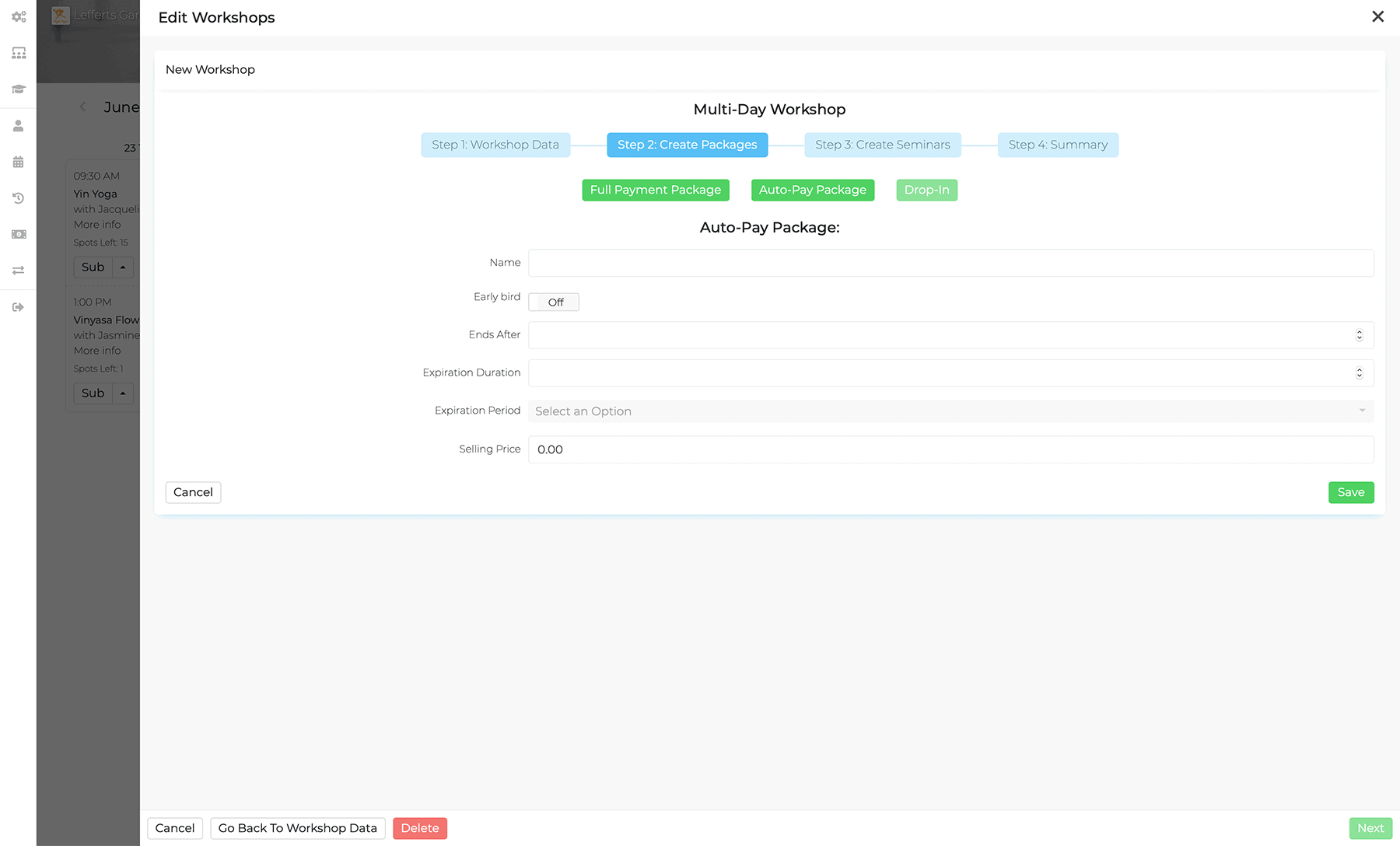
Note: in order to Publish your workshop, you have to create at least one class and one package.
Packages/Class Cards created within a workshop are only valid for their associated workshop.
Click Next to create your Seminars/Classes
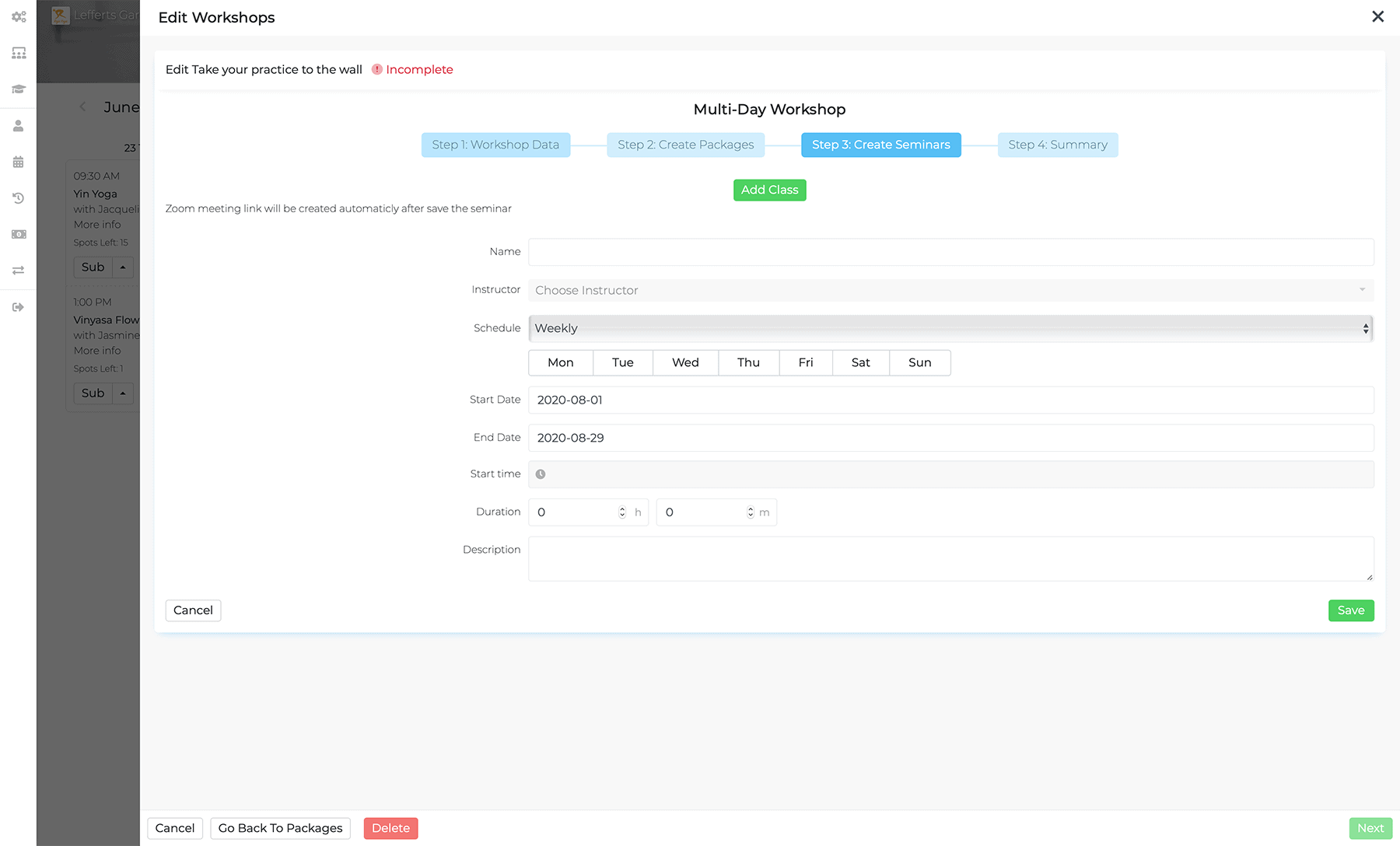
Creating
- Name: Name of the Class/Lesson or Seminar
- Instructor: Name of the instructor of the specific lesson.
- Schedule: Select the frequency and day fo the Class/Lesson or Seminar.
- Start Date: Start date for the Class/Lesson or Seminar.
- End Date: End date for the Class/Lesson or Seminar.
- Start Time: Start time for the Class/Lesson or Seminar.
- Duration: How long is the Class/Lesson or Seminar.
- Description: Full description of the Class/Lesson or Seminar.
You can create as many seminars/Classes as you like.
Then click Next to see a summary and finish crating your workshop
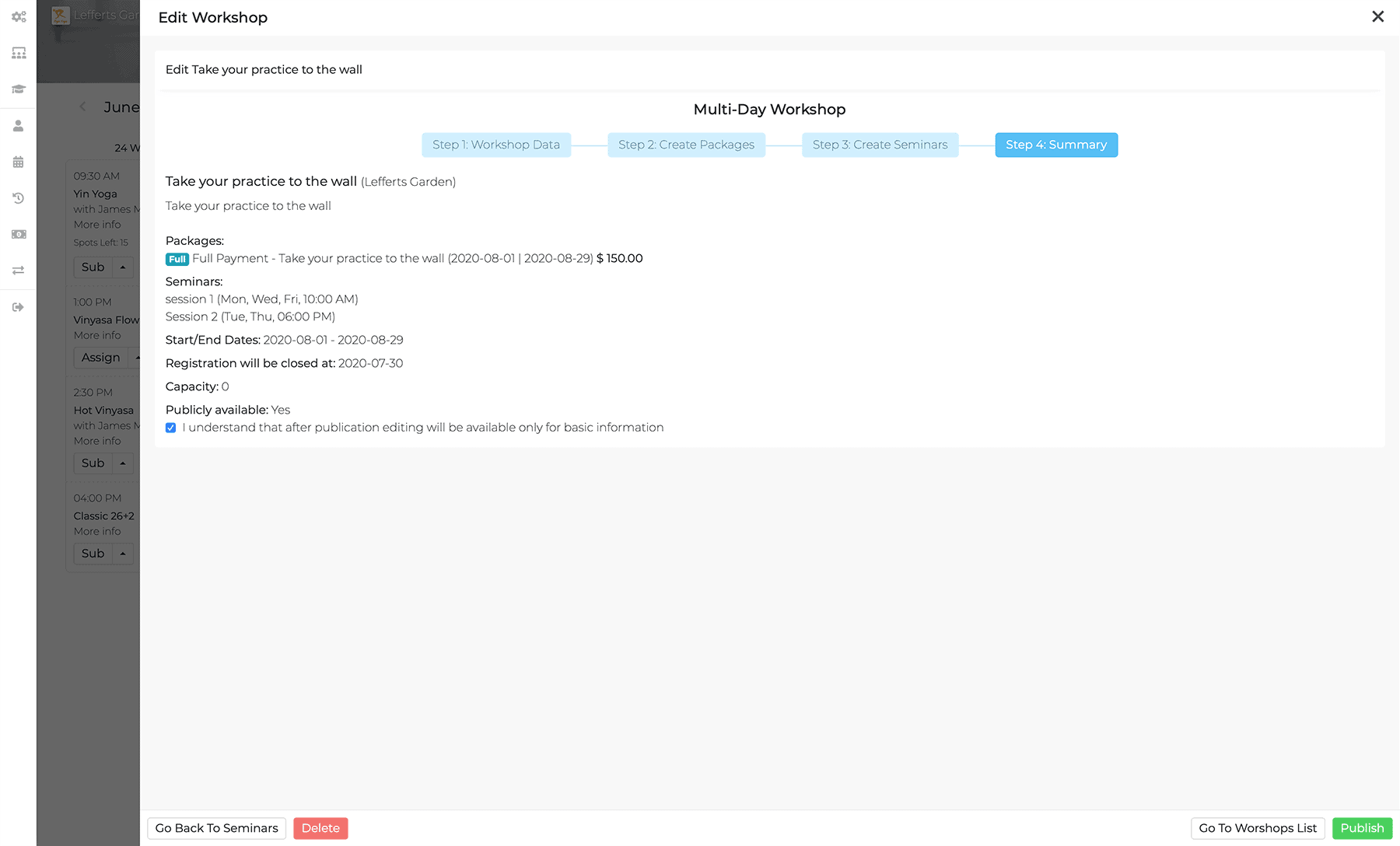
Publishing a Workshop
Click Publish. (If you do not publish your workshop, it will be kept in pending for future editing)
Note: Once the workshop has been published, you cannot make changes to the start date, end date , packages, and lessons. You can, however, enable or disable packages and lessons at anytime.
- At the bottom left of the main workshop page is your workshop URL, simply cut and paste this link to share on social media or newsletters.
- You can re-open and edit any published or pending workshops description, add new lessons and or packages from Settings-->Workshop Listings.
- Search for and sell your workshop packages just like another product, from Search bar on the Instant Sales panel.