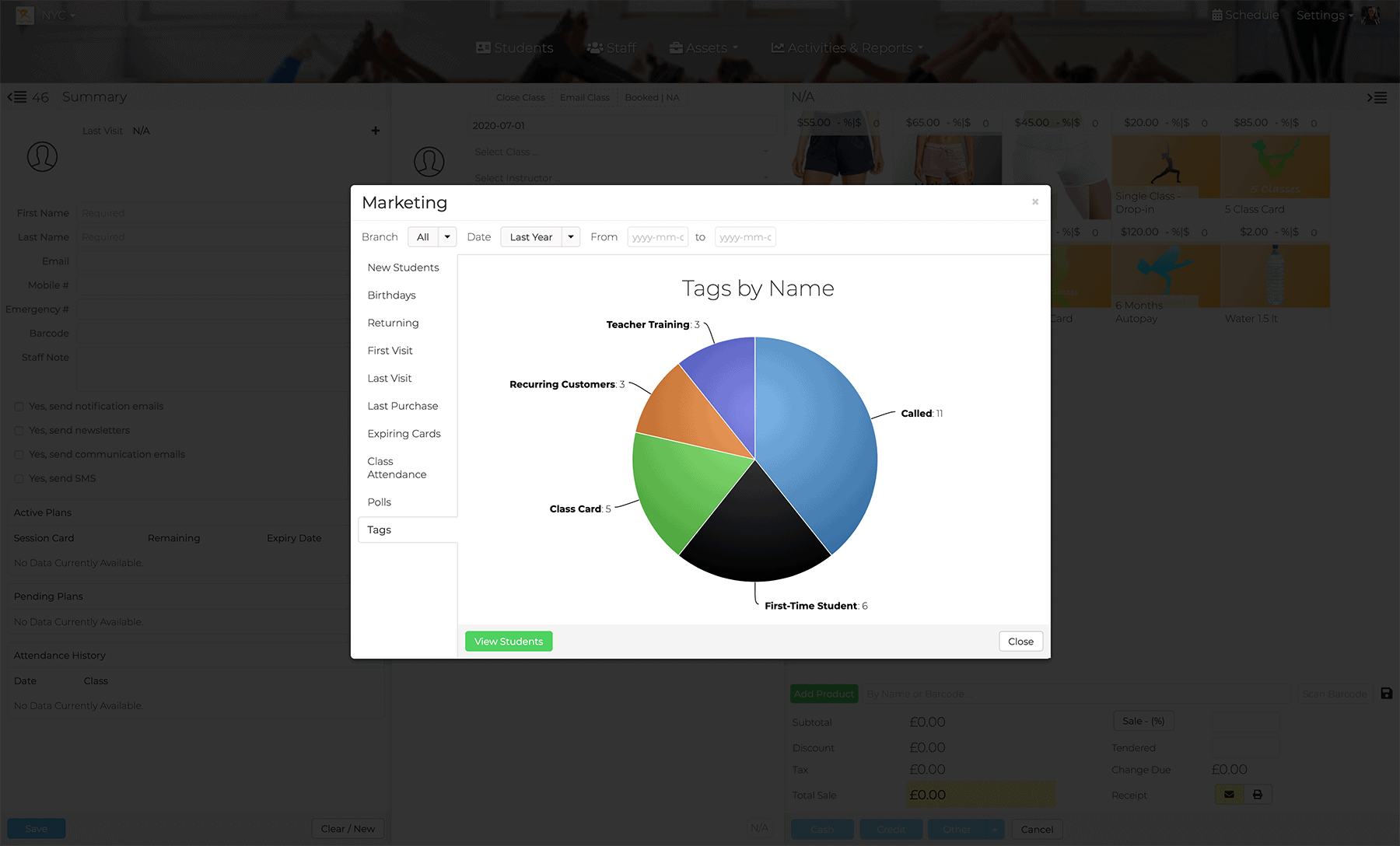Marketing Campaigns With Targeted Data
Marketing reports
Marketing reports help you target student groups for the most effective campaigns.
Go to: [Activities & Reports] -> [Marketing]
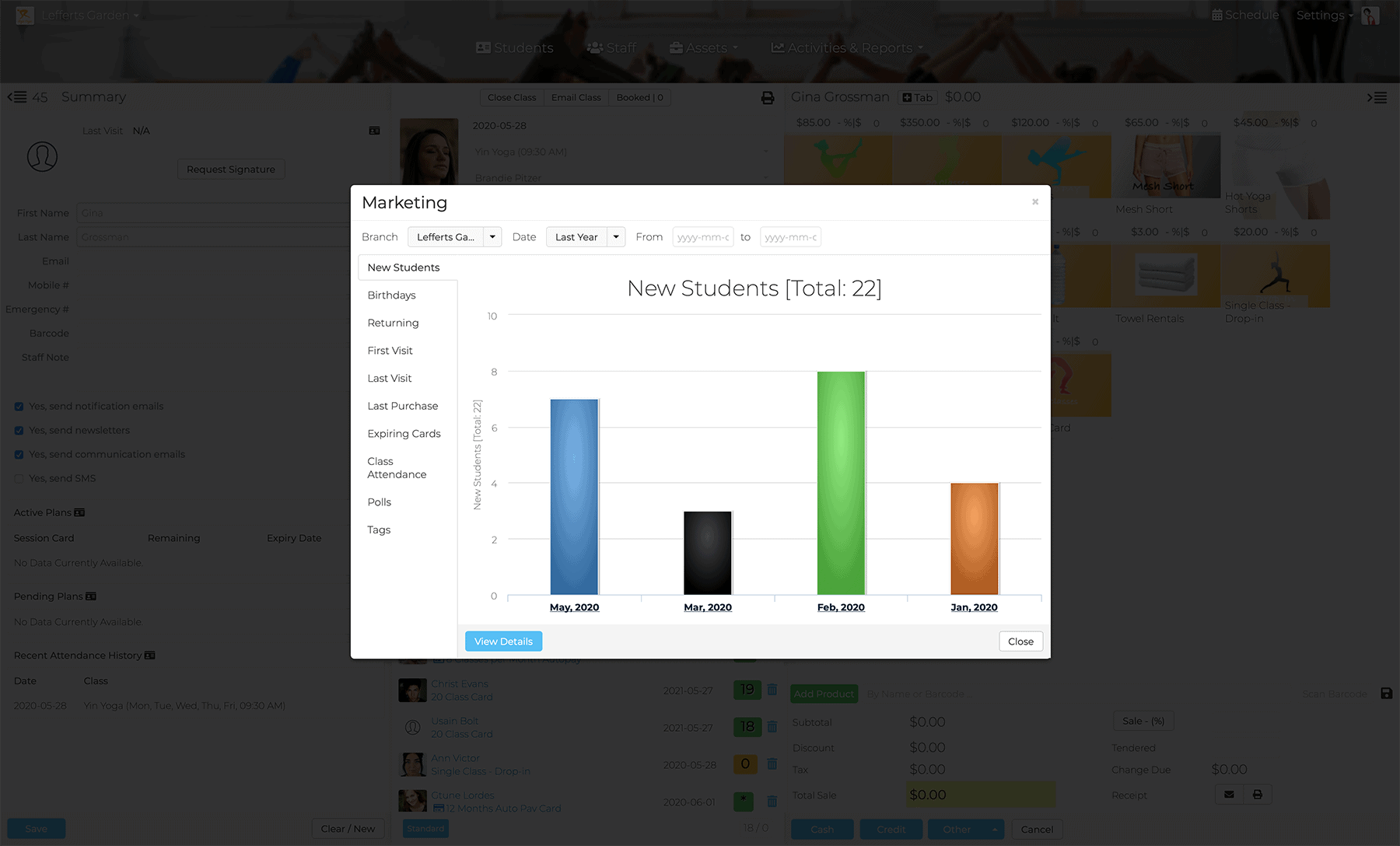
You can filter reports by branch, dates, or customized dates.
The following reports are available:
- New Students: Show new students with a selected date range.
- Birthdays: A list with a birthday within a selected date range.
- Returning: Returned rate for students.
- First Visit: List of students based on first visit date.
- Last Visit: List of students based on a last visit date.
- Last Purchase: List of students based of last product purchased.
- Expiring Cards: List of session cards/memberships based on expiry date. range.
- Class Attendance: List of students by class attendance and date range.
- Polls: Poll data from results
- Tags: List of students based on student tags and date range.