How do I remove a student from class?
You can remove a student from a class from the Main Dashboard.
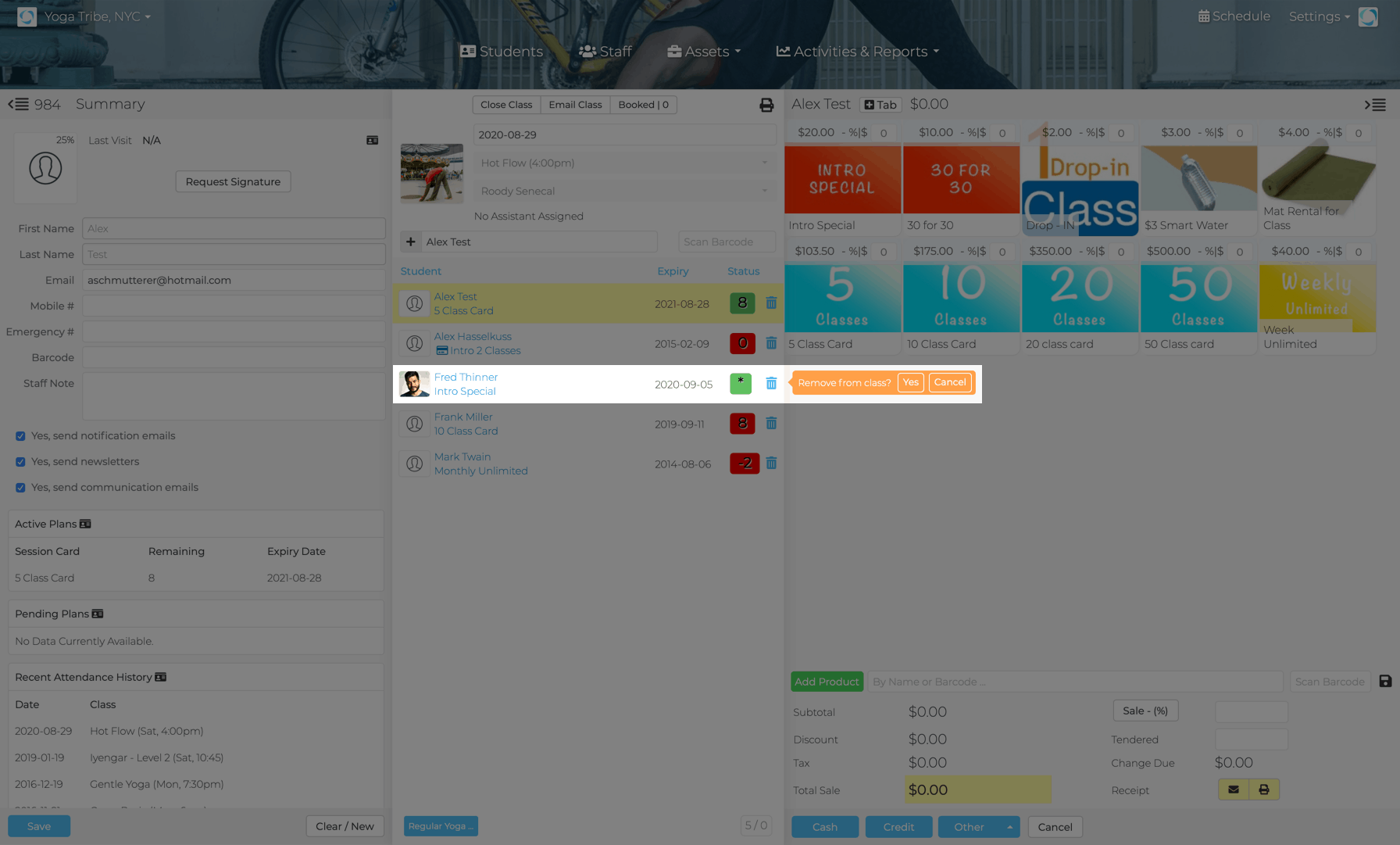
Make sure your current class is open, or select the class from the Class Title drop-down.
Click on the trash can icon to the right of the student's status.
A pop-up window appears, click Yes to remove the student from the open class.
Note: this action will NOT delete the student from your database.