Link Merchant Account to Karmasoft
From the dashboard: click Settings, then Branches.
Select your branch by clicking on the black circled arrow:
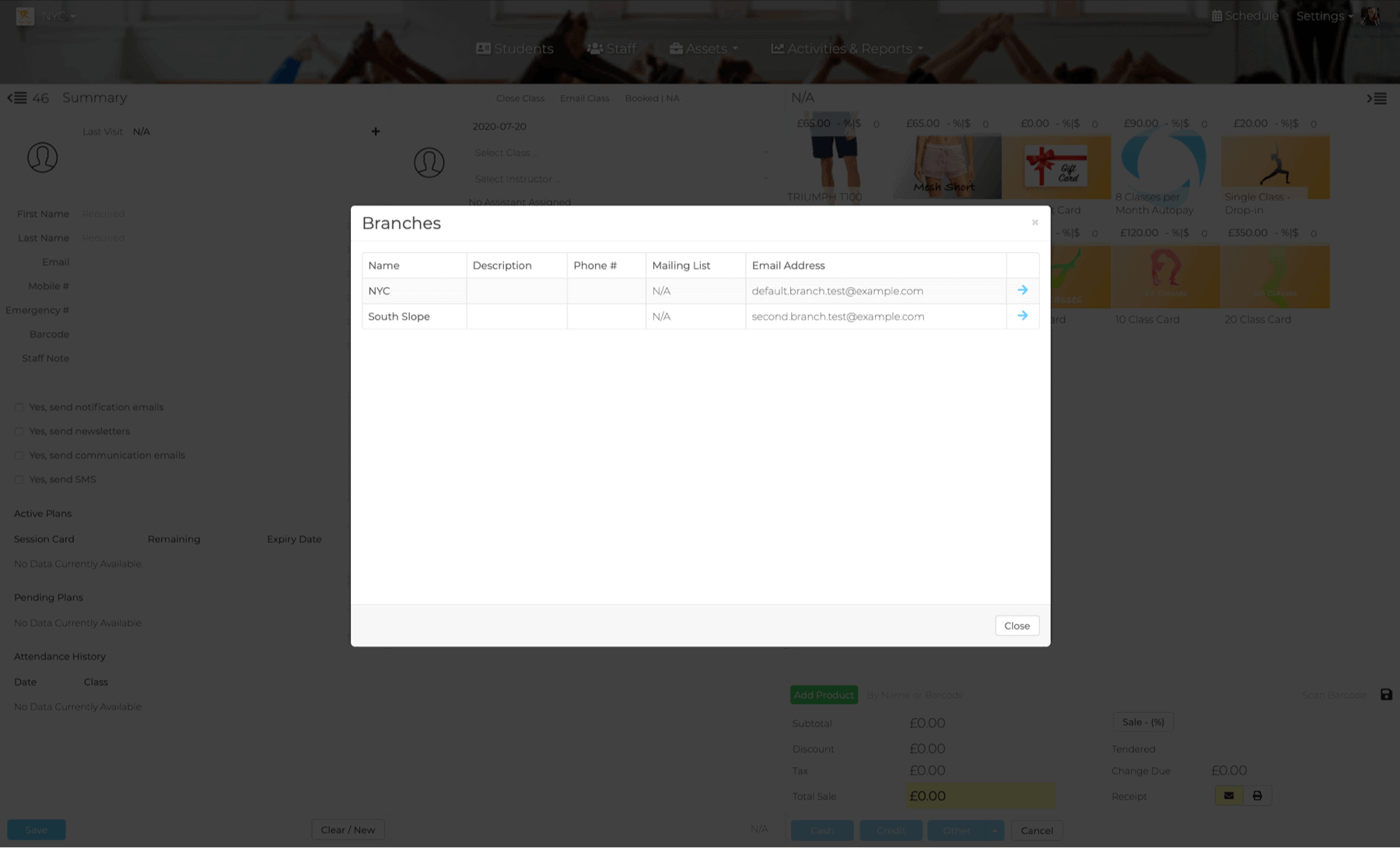
In the Merchant section, select your merchant from the drop down menu and fill in the appropriate information. Note that for each merchant requires different information. Click Save.
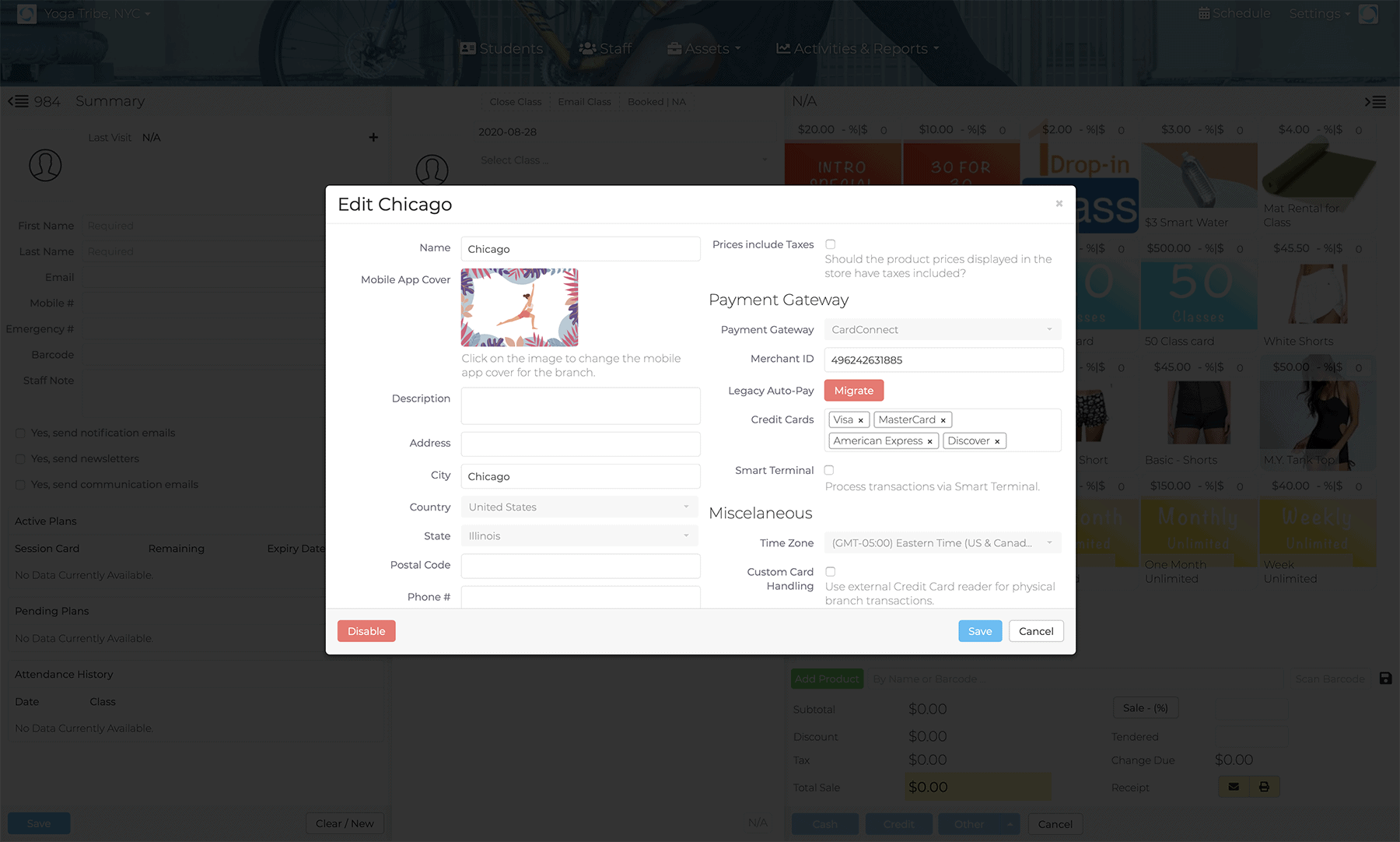
Once your merchant account is linked, continue on to Adding Products