First Visit Workflow and Reviews
Would you like to receive amazing reviews from your students? The First Visit Workflow will help you to maximize first visit impressions.
Attract
When new students leave your studio, they're carrying their first impressions of your staff, services, and your entire business out into the world. This is a powerful moment to engage and convert new students into loyal customers by using the First Visit workflow.
Engage
Run a First Visit report to gather a list of new students. We recommend running this report weekly, keeping the outreach consistent and catching every new student.
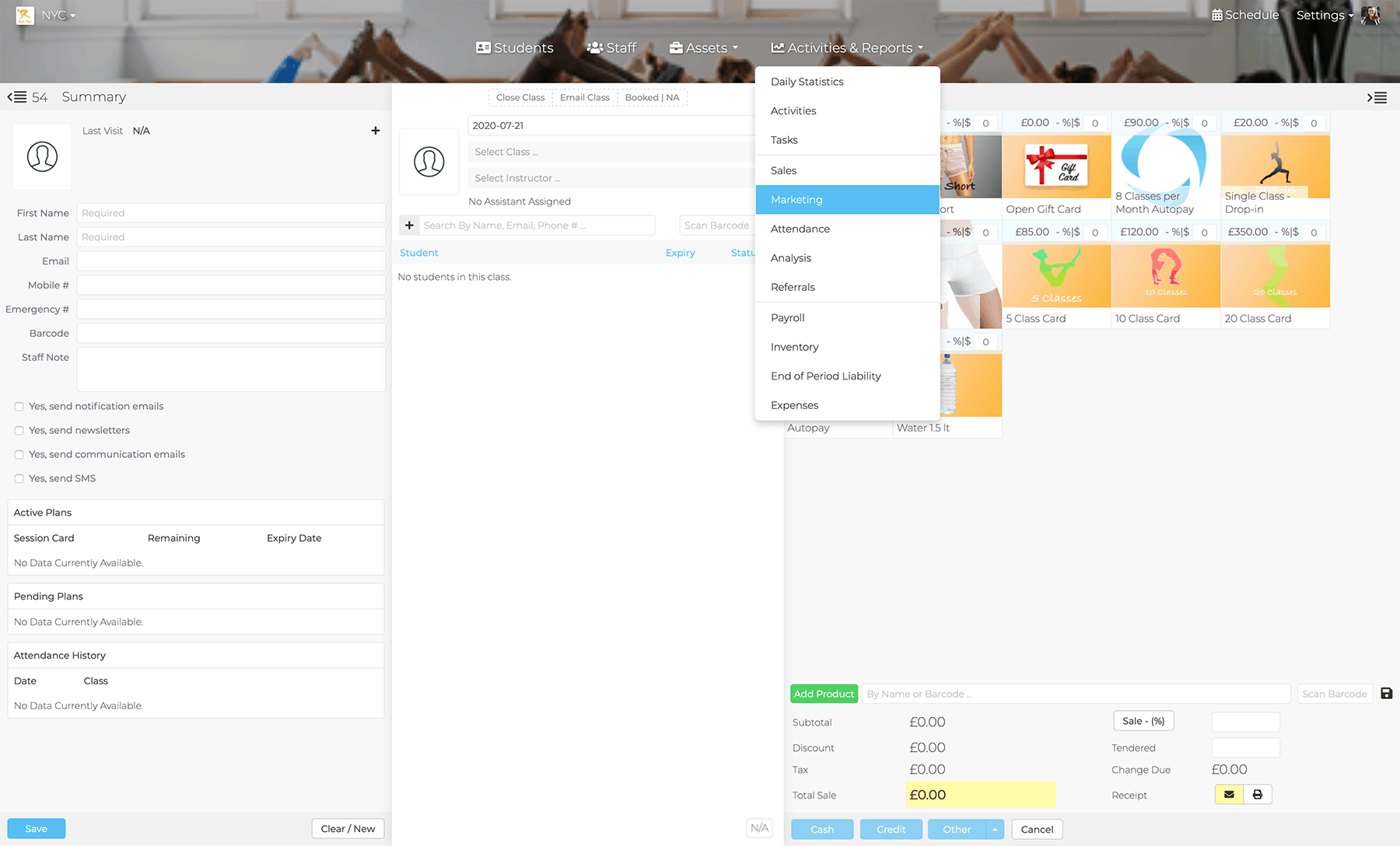
- From the Activities & Reports menu.
- Select Marketing.
- Select the First Visit tab.
- Select a date range.
- Click Email List. A modal window will appear, where you can create your email.
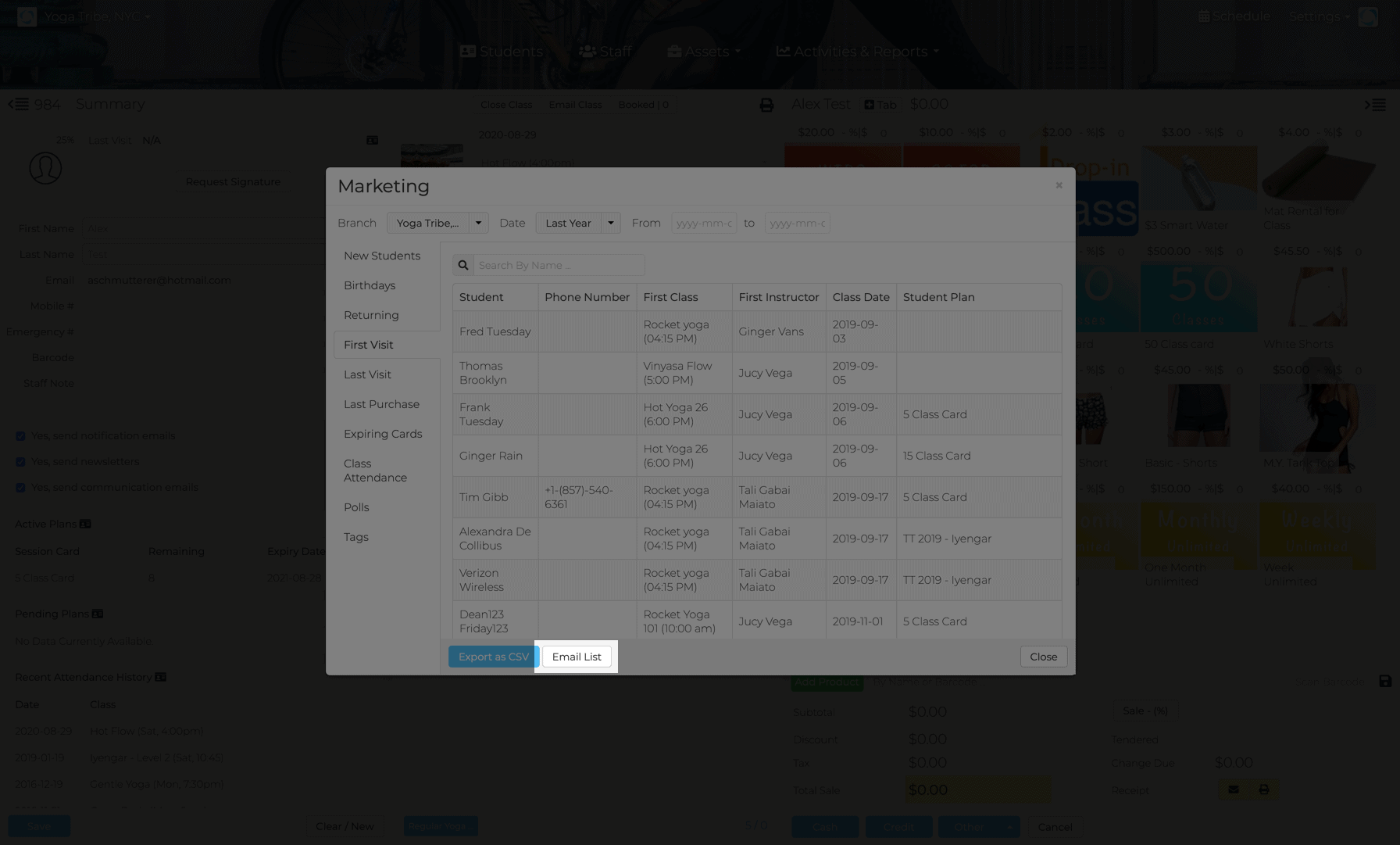
Email Content Tips
- At this stage, keep your content short and sweet. This isn't the time to push your great classes and products ...yet.
- Your goal is simply to ask them to rate your services. Use our quick survey icon to track user responses.
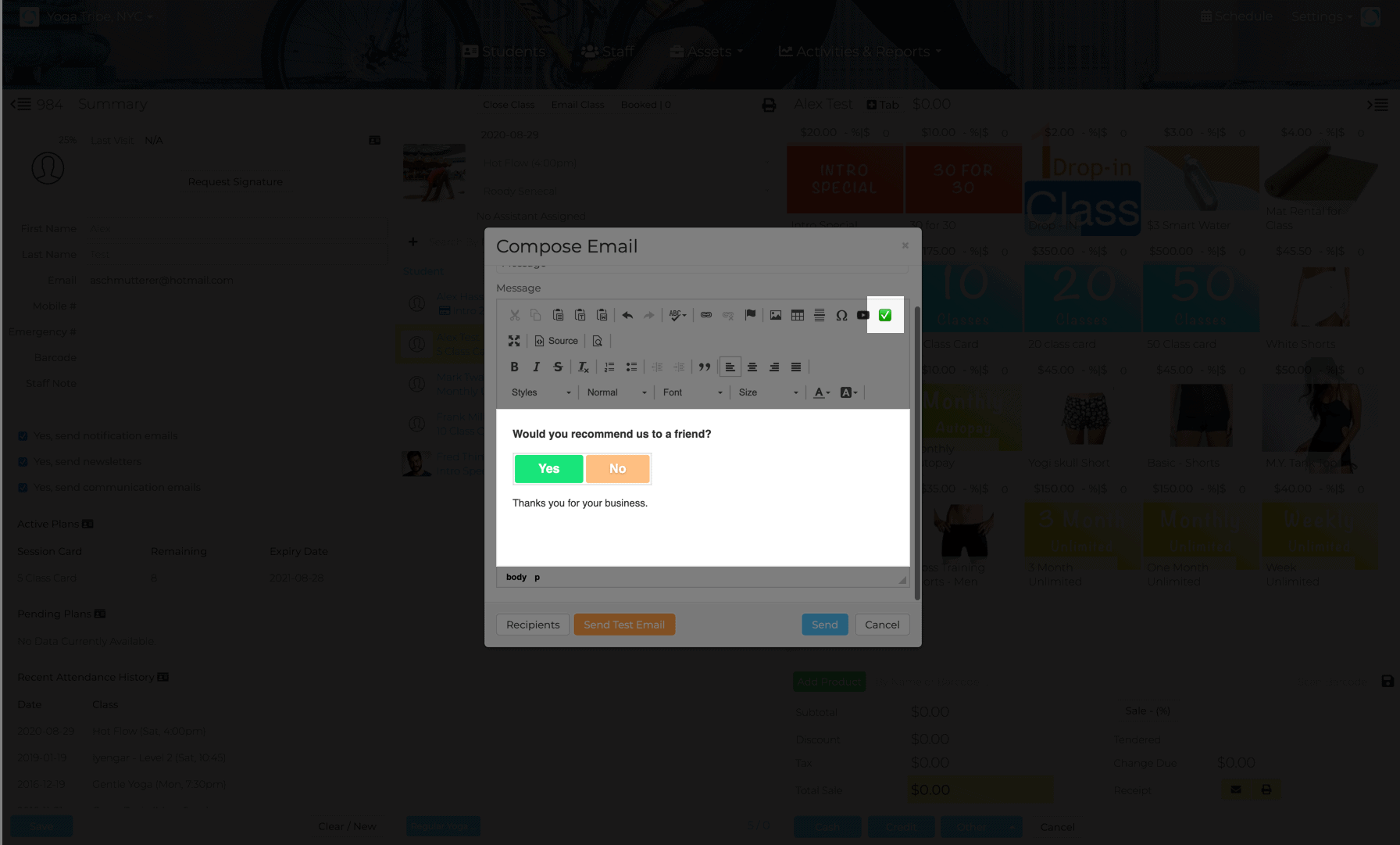
Convert
Why is student feedback important? Students that have a good experience at your studio are your best salespeople. But students that have a bad experience sometimes speak louder, with bad Yelp reviews or worse (we've all been there!).
Encouraging students to express themselves directly to you can both maximize the reach of positive experiences, and contain the reach of negative ones.
Use the Karmasoft Marketing Poll reports to follow up with students.
YES - Redirects these students to your Yelp, Google Plus, or Facebook to write their review.
Tip: Try giving people incentives to write reviews, for example offering a free class or special service.
NO - Follow up with a short survey where they can express themselves and suggest improvements. The tone of this email/survey is "how can we help make your next experience better?" This channel can keep students from venting publicly, and give the studio a chance to improve based on real student feedback.