Student Plans
View, edit and manage student plans
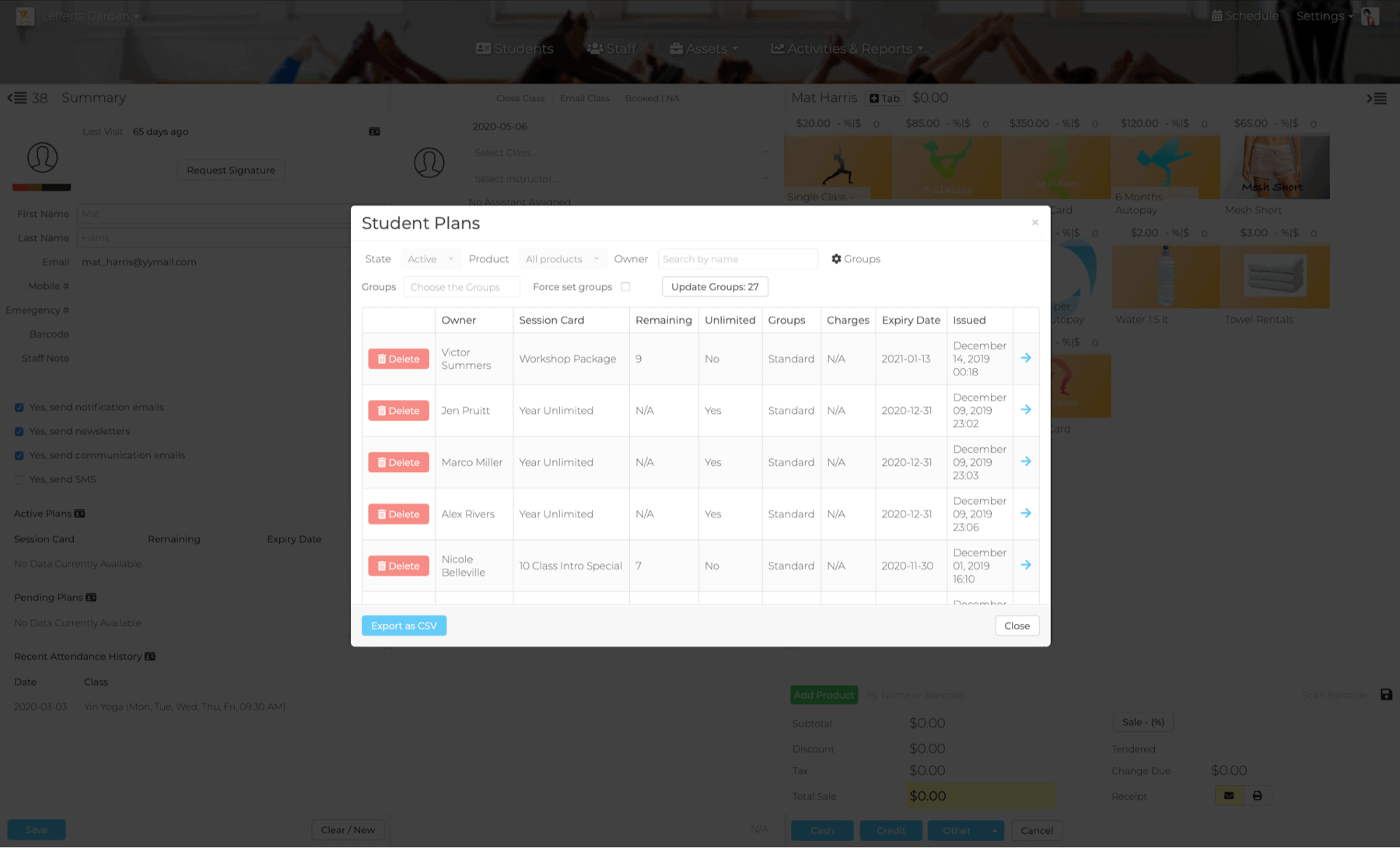
To view a compiled list of student's plans. Navigate to: Click Assets , then Student Plans
A compiled list of all student plans regardles of the state of the plan/package or membership.
Front desk staffs can only view student plans
Use this screen for the following operations:
- Manually change student package details such as number of classes remaining, groups and expiry date.
- Filter the view by Active, Expired, Pending, suspended and Transferred plans.
- Filter the view by class package.
- Delete a class package.
- Mass update group affiliation.
See more in Student Details.