Class Waitlist
Is your class full? Students are able to book spots in a waitlist online.
Don't let the last-minute cancellations leave open spots in your most popular classes. Students, who book online, can be added to a waitlist and notified when a spot opens up.
Setting up the waitlist
Make sure your Waitlist feature is enabled by going to Studio Settings under the Add-Ons tab. Scroll down until you see the waitlist management add-on. Click on the settings icon on the upper right.
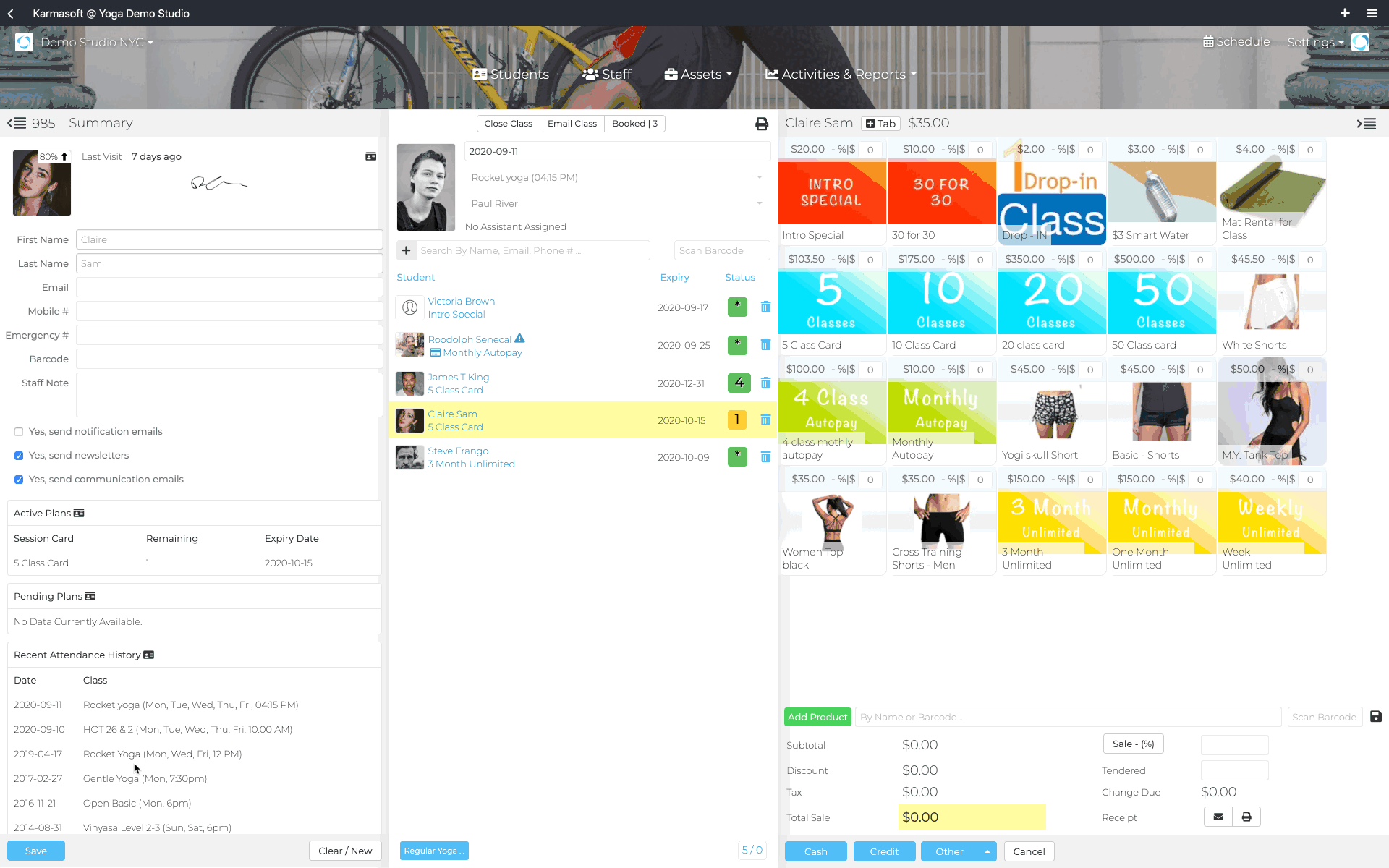
Below, fill in the Waitlist Grace Period (in minutes), or the number of minutes before a class starts to close the waitlist.
Next, let's adjust the settings for the individual class. Start from Schedule and click Edit Class icon on the left panel. Click on the desired class to open the details window. Open the Advanced Data section, set the class capacity. The number of students that can fit in the room before the waitlist is activated. Click Next then Click Save
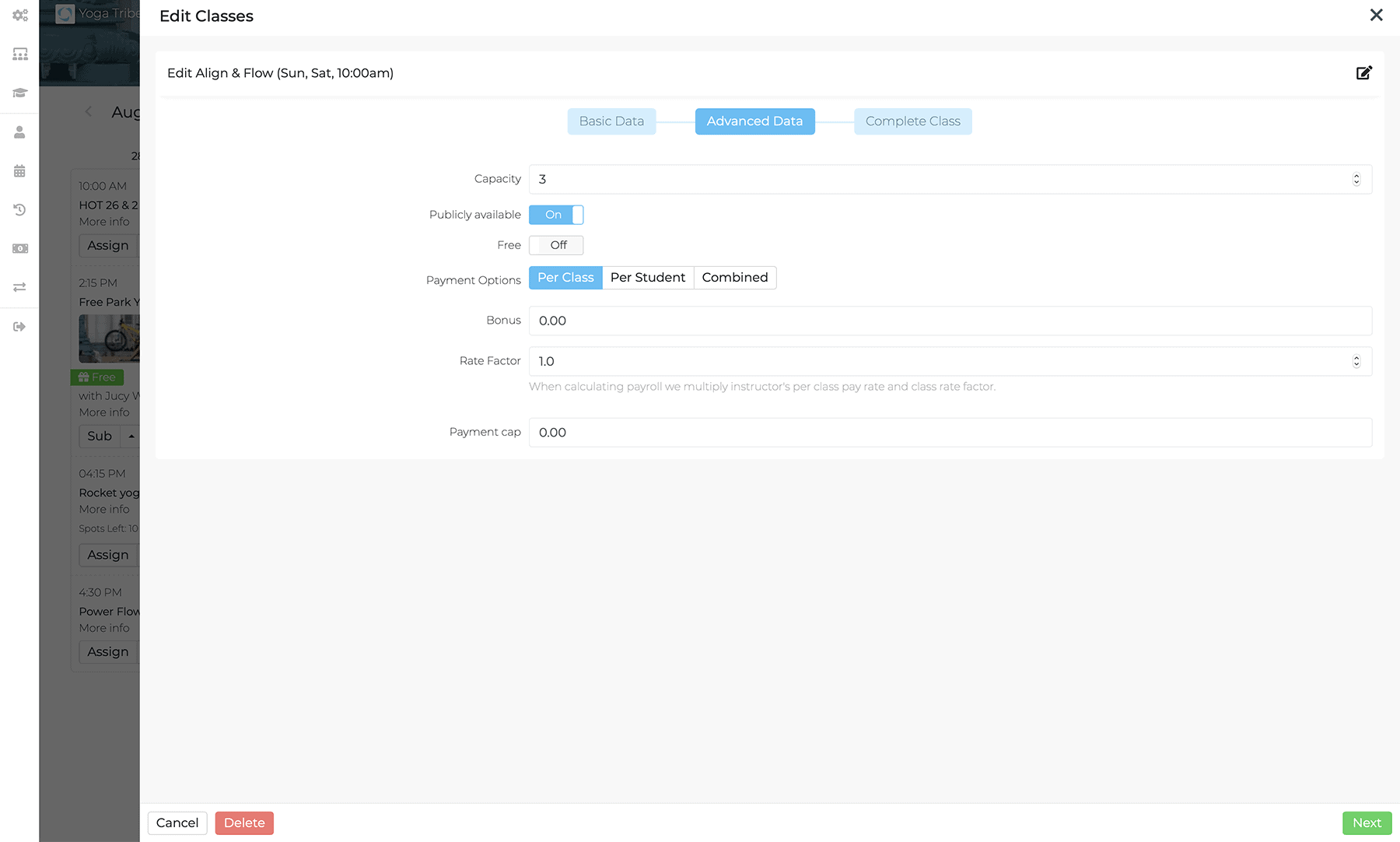 Once the capacity for the class is set, all extra students will be asked to join the waitlist.
Once the capacity for the class is set, all extra students will be asked to join the waitlist.
Adding students to the waitlist
When a class is at capacity the book button will be converted to "Add to Waitlist". From the Karmasoft schedule, your website, or the mobile app, your students can simply click the Add to Waitlist button to get added to the waitlist.
Note: If the front desk manually books a student into a full class, that student will automatically get added to the waitlist.
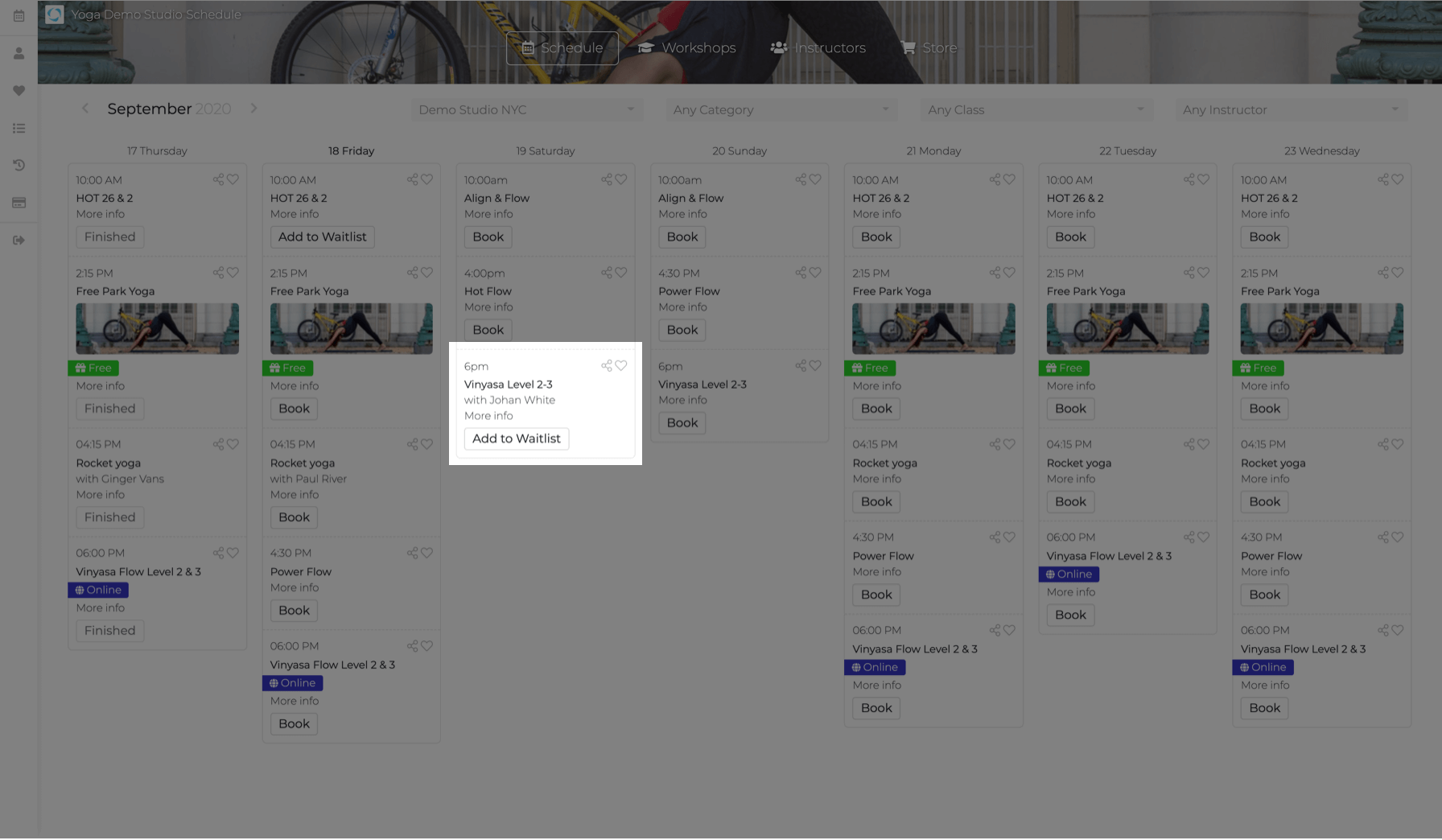
Waitlisted Notification
Once a student has been added, we will send an email confirming their waitlist status. You can create a custom waitlist notification under Settings -> Studio Settings -> Email Notifications
Confirming waitlisted students
When a spot opens up, Karmasoft will automatically send a confirmation email to the next student on the waitlist.
The front desk staff can manually confirm any student on the waitlist. This will ignore any capacity settings. To manually confirm a student: From the main dashboard click the Booking icon to open the detail screen, and click the green Confirm button to notify the student that there's a spot became available.
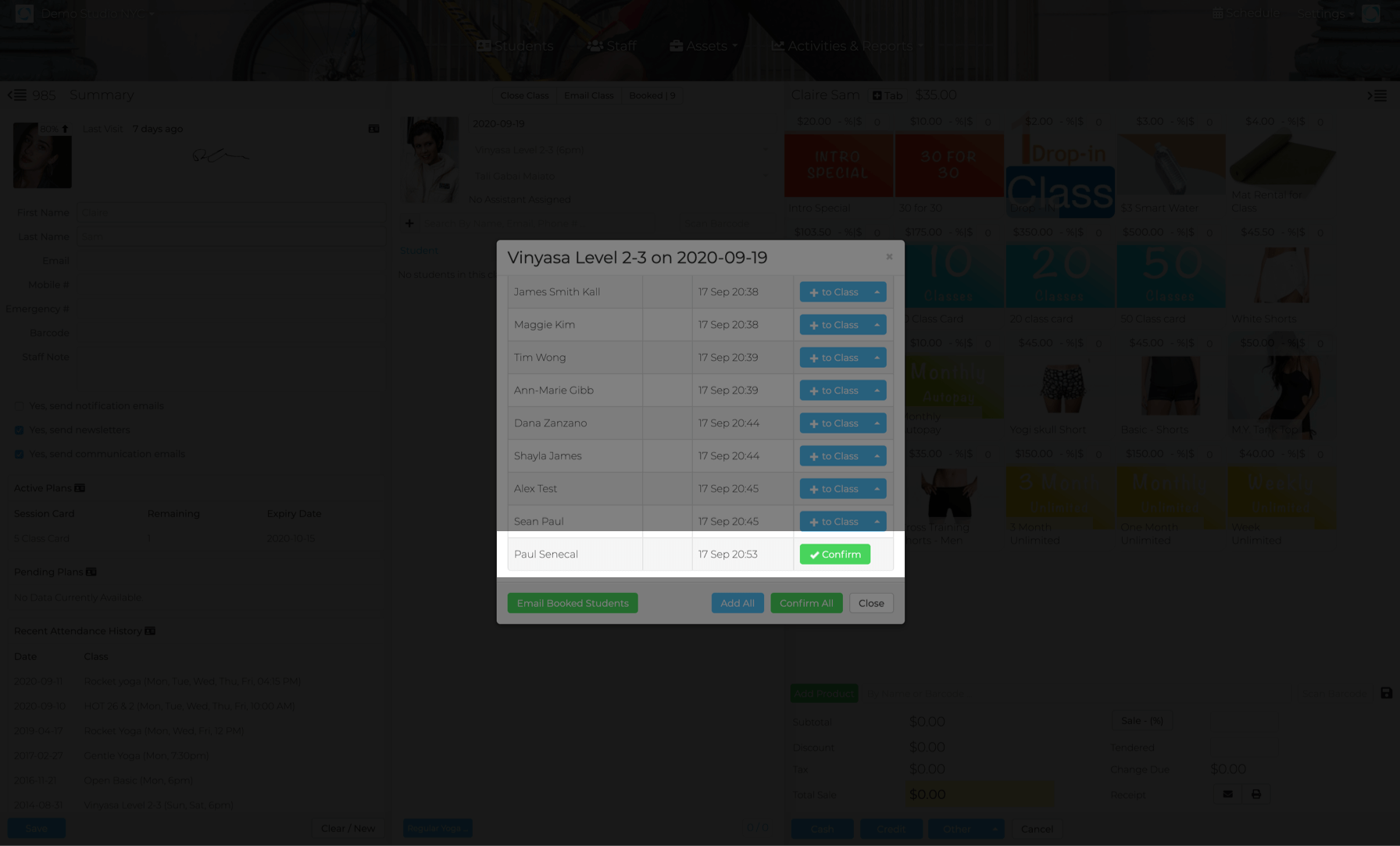
When the student shows up to class you can manually add them from the booking window.