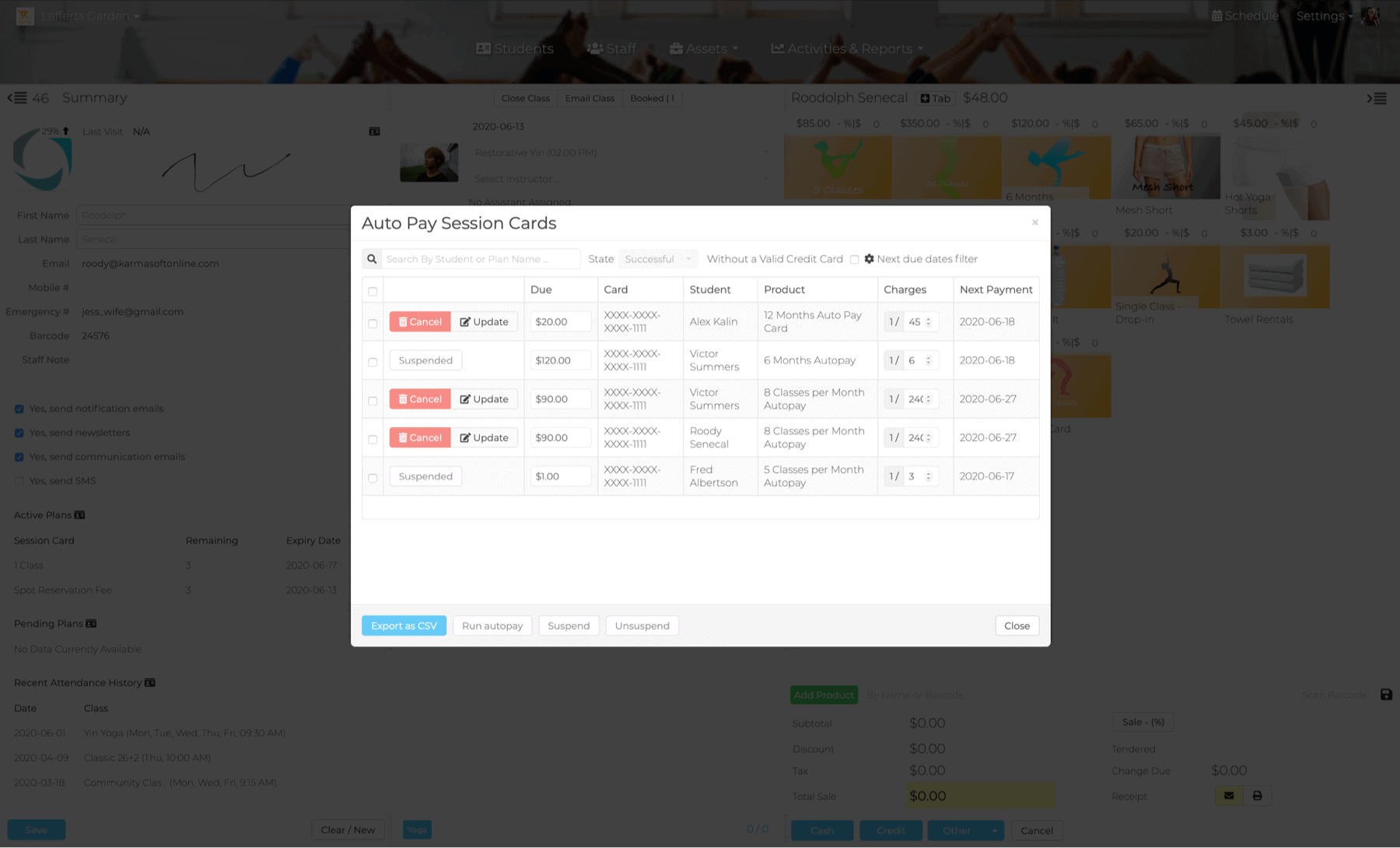Auto-Pay Cards
Autopay Session is a list view of the autopay accounts at your studio and a place to manage your transactions from a customizable list view.
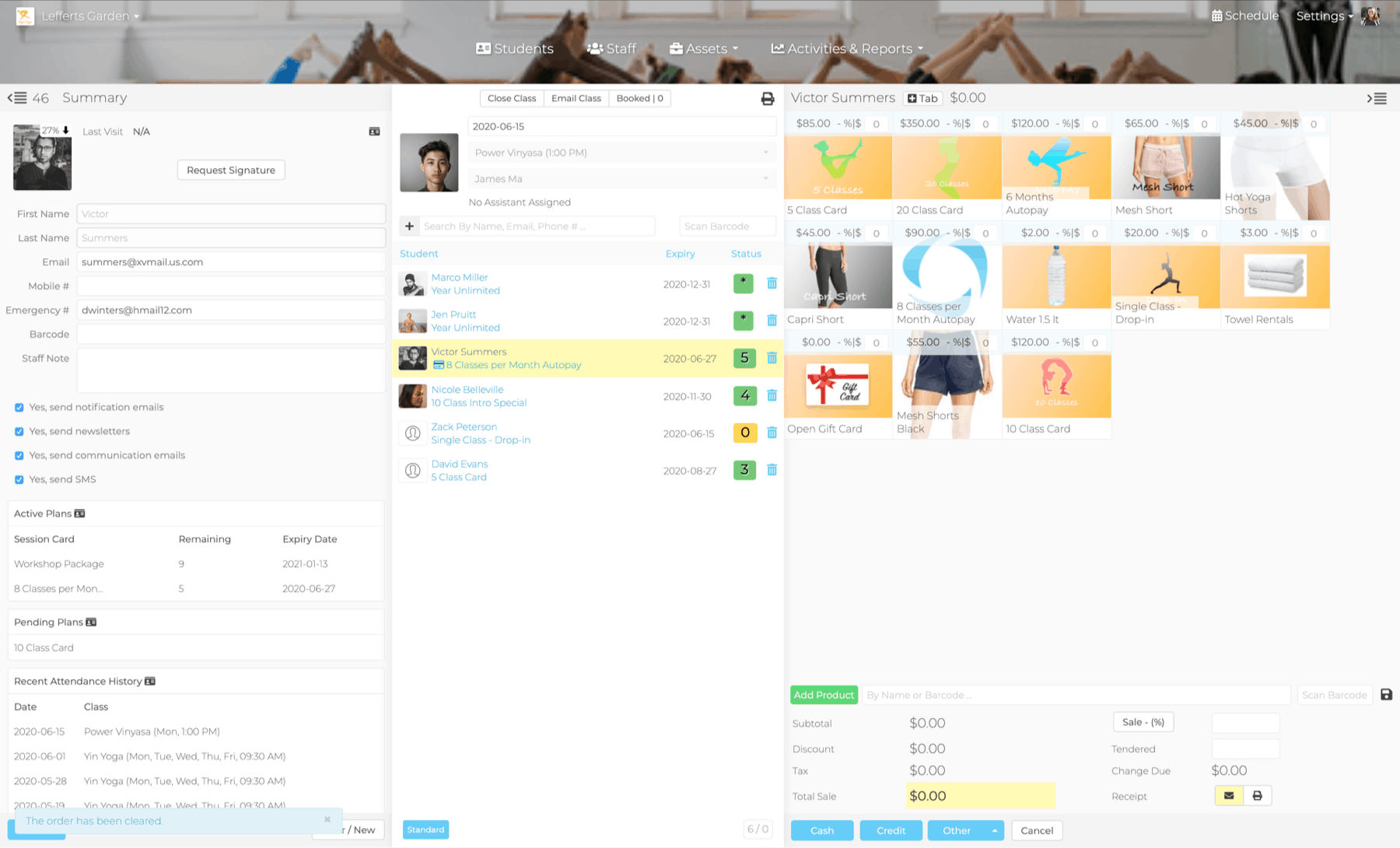
Auto-Pay Screen Use-Cases
You can use this screen to:
- Make minor changes to accounts (if your permission level is Assistant or higher).
- Update credit card information.
- Update student information (by clicking the student name).
- Manually run autopay.
- Suspend an Auto-pay or a group of Auto-pay.
- Unsuspend an Auto-pay or a group of Auto-pay.
- Change the Charges frequency.
- Filter the view by Successful, Completed and Failed plans.
- Manually update credit card info.
If an auto-pay transaction has failed, a credit card icon will appear under a student's name during sign-in.
To update the card, click the icon and enter the updated card info.