How to integrate MailChimp
Go to Settings -> Studio Settings and click on the Marketing tab.
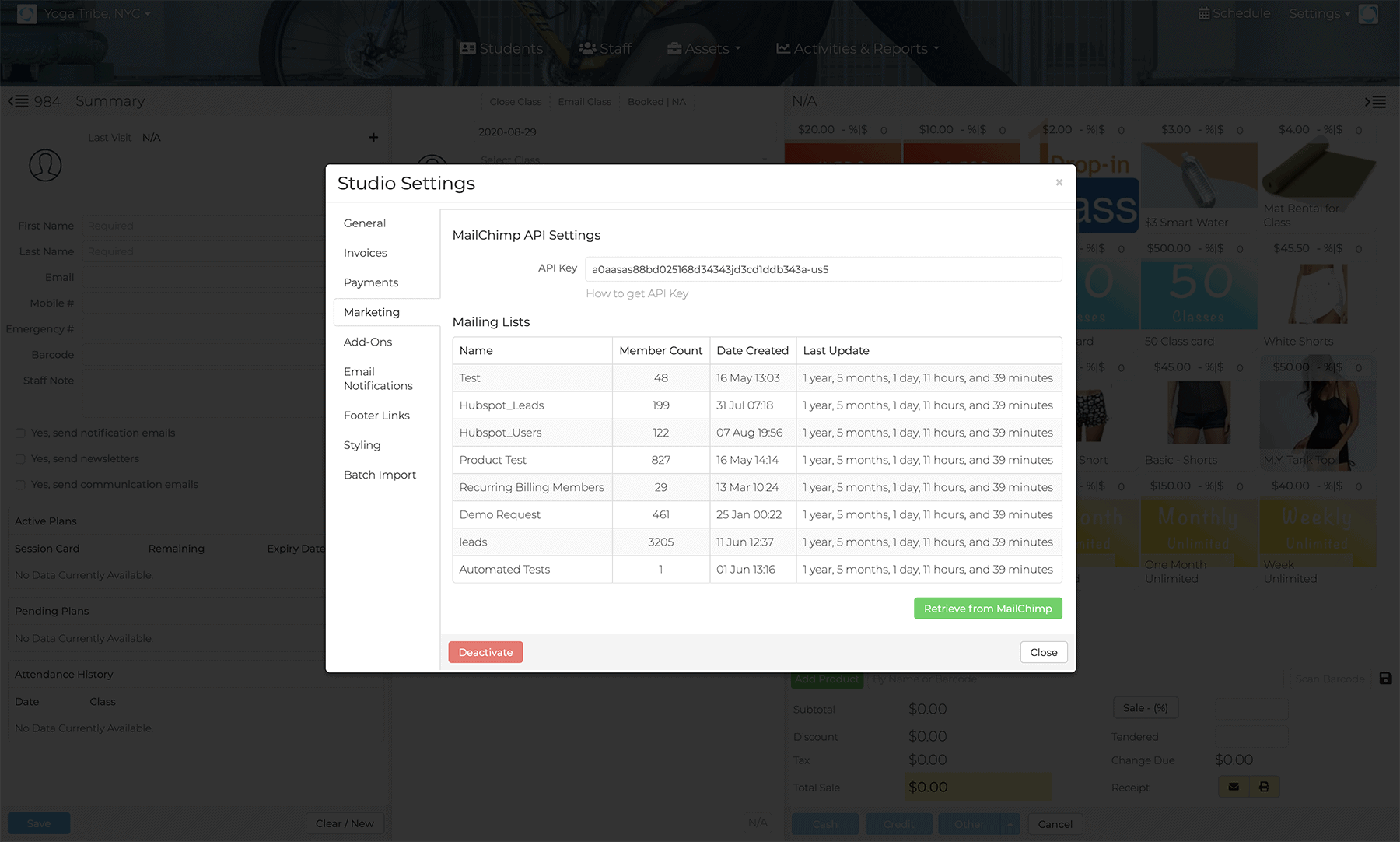
- Select Mailchimp in the Partner field.
- Enter your MailChimp API Key. (See video below)
- Click Save.
- Go to Settings -> Branches and select your default mailing list.
After the initial connection and selecting the default mailing list, new students added to Karmasoft will be added to your default mailing list.