Instant Sales Item Set Up
Setting up and Organizing POS Items
The right most panel is your instant sales or POS screen. The POS panel gives you instant access to your most frequently sold items.
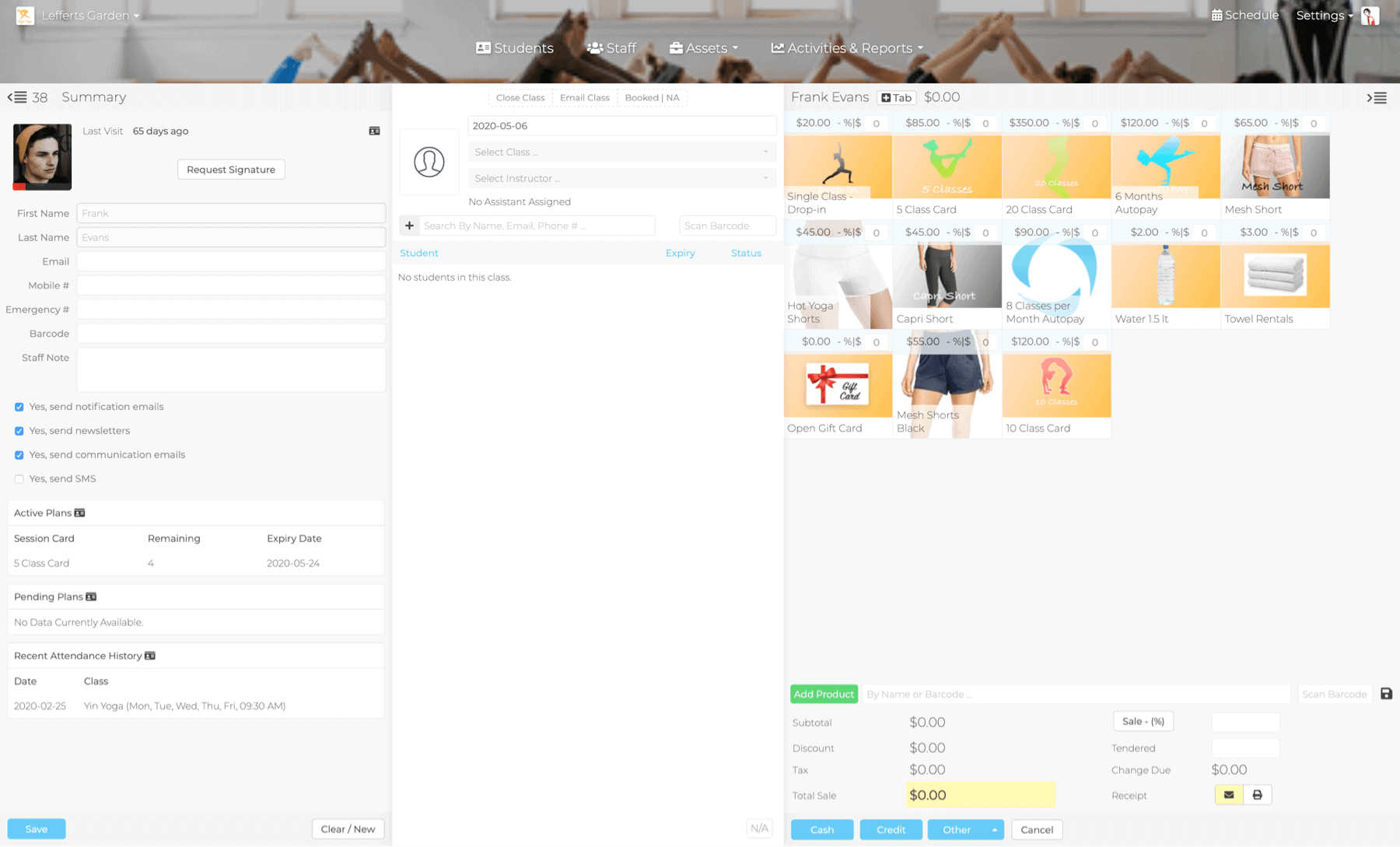
Click Add Product to see a list of your inventory items.
Click on the one you want to add as a permanent to your POS screen. Continue this process until all the items you want on your POS screen have been added. Once done, click the save icon on the right.