Expenses
The Expenses section provides a list of Expenses that are used for Karmasoft expenses report.
Add, edit and view a list of your Expenses in the Expenses menu.
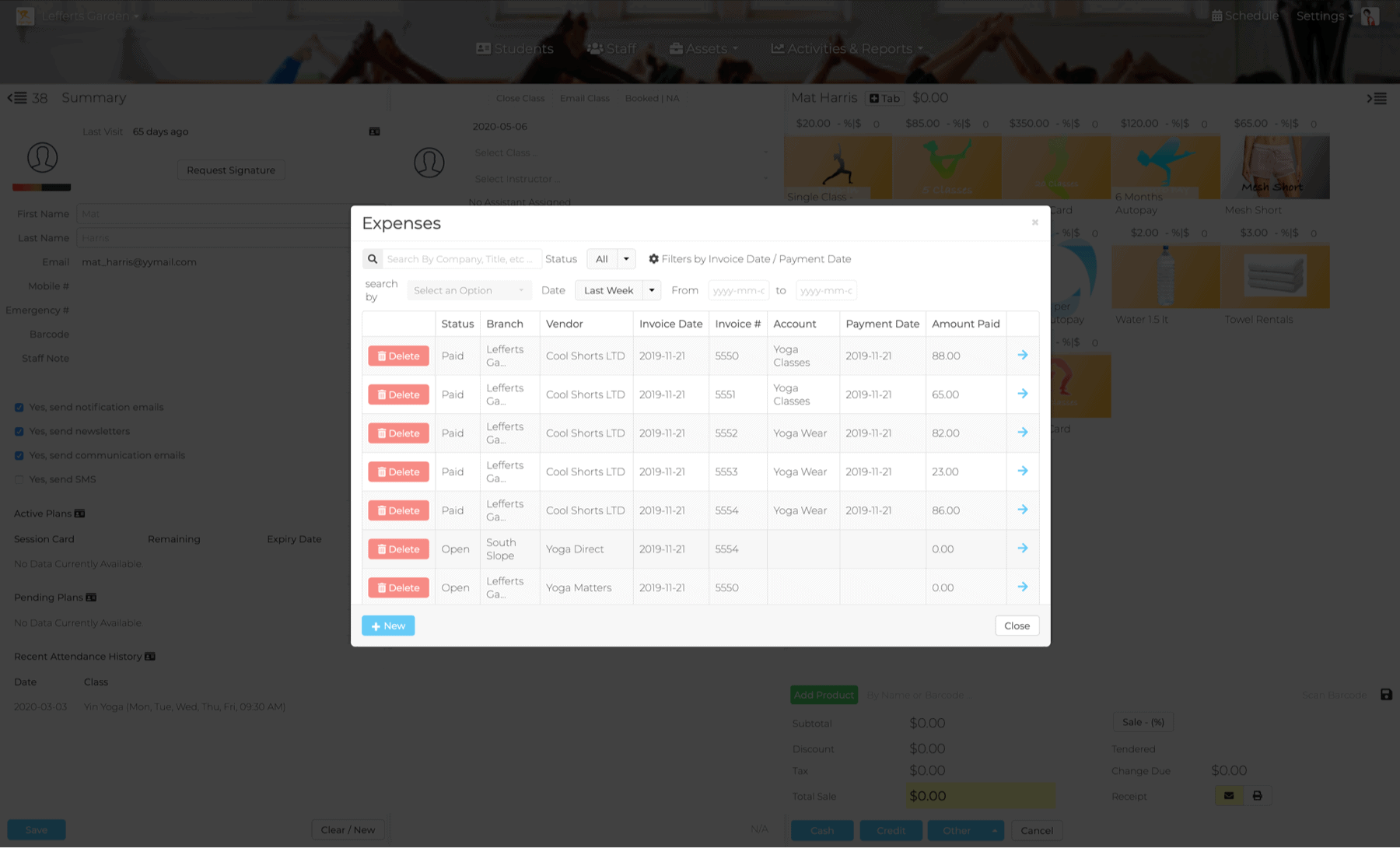
A list of Expenses will appear in the screen view.
To Edit
Click on the arrow to the right of the item in the list.
To Delete an Expense
Click Delete to the left of the item in the list.
To Add a New Expense
- Click +New on the lower left.
- Add appropriate information in the text fields.
- Click Save.