Analysis Reports
Analysis reports
The analysis reports are perfect for creating targeted marketing campaigns to build your student base or reward loyal customers.
Go to: [Activities & Reports] -> [Analysis]
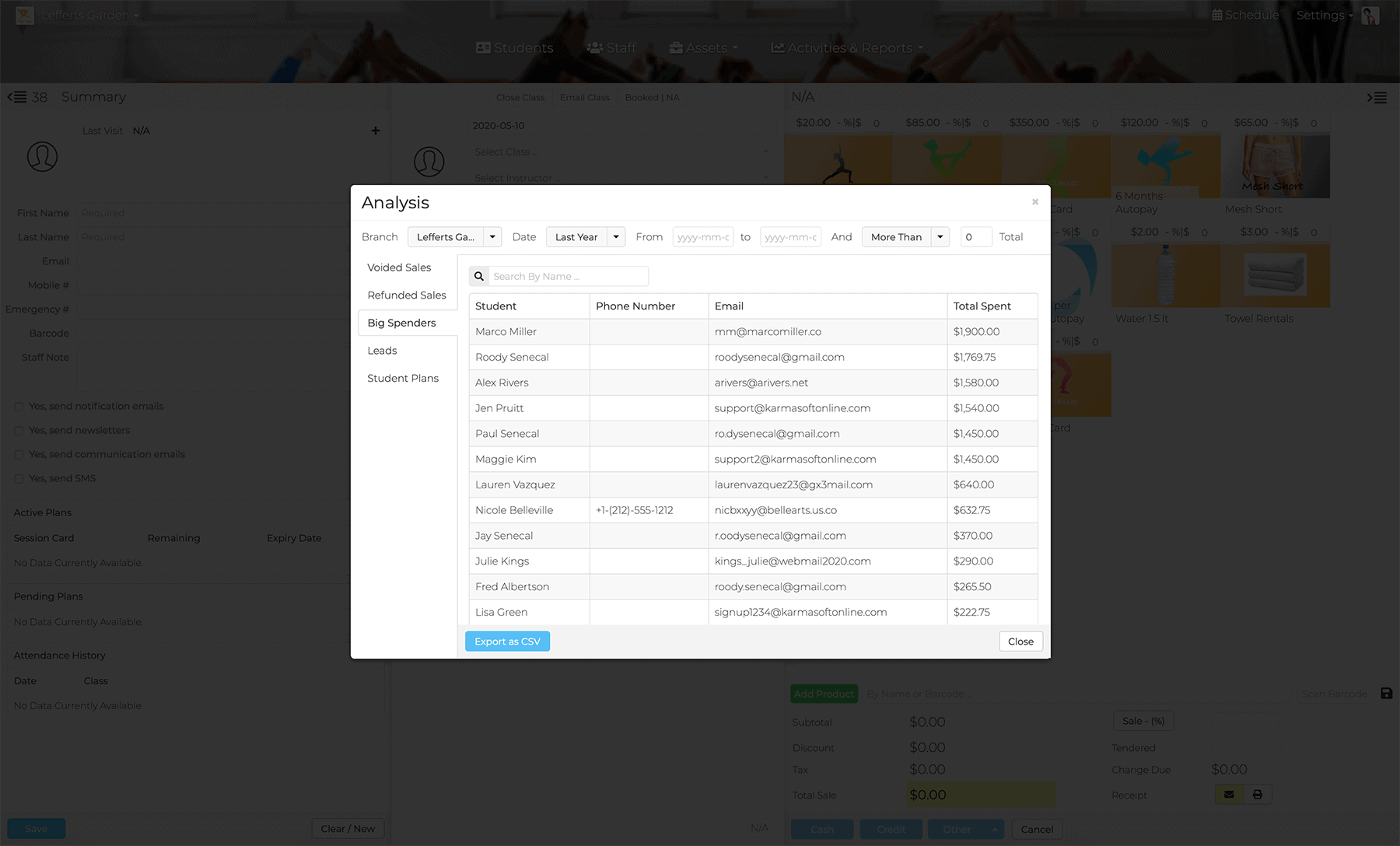
Reports are filtered by: Branch, dates, customized dates.
The following reports are available:
Voided Sales: Show retuned and void transactions
Big Spenders: List students base on total sales.
Leads: List of students, who signed up, yet never attended.
Student Plans: List of students and their packages.
In the student plans section you have additional filters. Filter by package status, unlimited and remaining classes.
Click the Export as CSV to download the report data.