Redeem Gift Cards
Accepting gift cards as payment for good and services.
Redeeming a Gift Card or Certificate
Learn how to create and sell gift cards
Take payment using the gift card from the main dashboard.
- From the main dashboard, in the class Sign In panel, enter the name of the student redeeming the gift certificate.
- In the Instant Sales panel, select the product that the student wishes to purchase with their gift card.
- Select the payment method at the bottom of the Instant Sales Panel, select Other and then Gift Card.
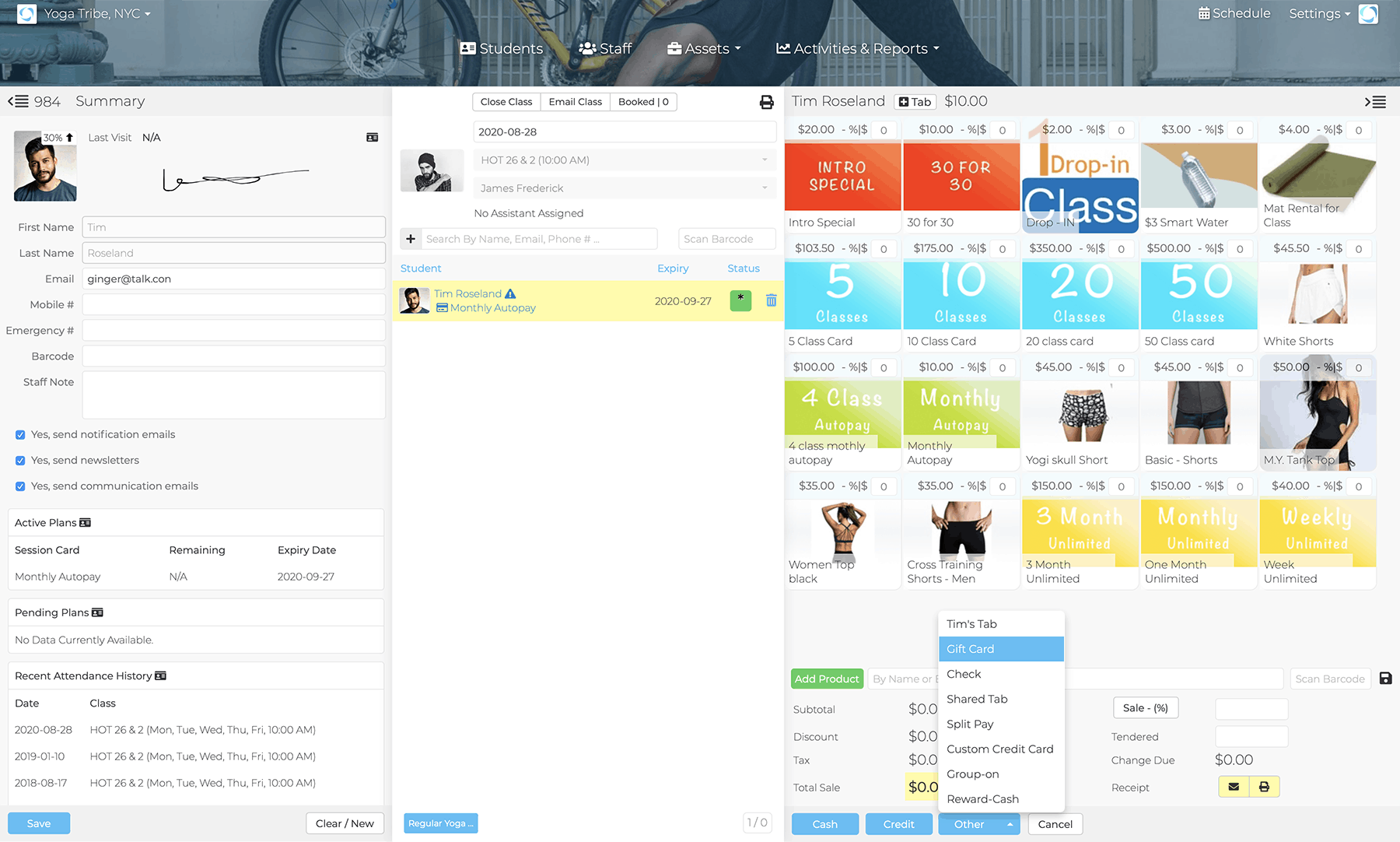
The Pay With Gift Card window opens. Manually enter or scan the gift card number. When a gift card is purchased via the mobile app or on your website, Karmasoft automatically generates a gift card number. For in-studio gift card purchases use our pre-printed gift cards or create your own. then click Process Payment.
What if the entire amount of the gift card is not used.
The remaining balance will be available on the same gift card for future transanctions.
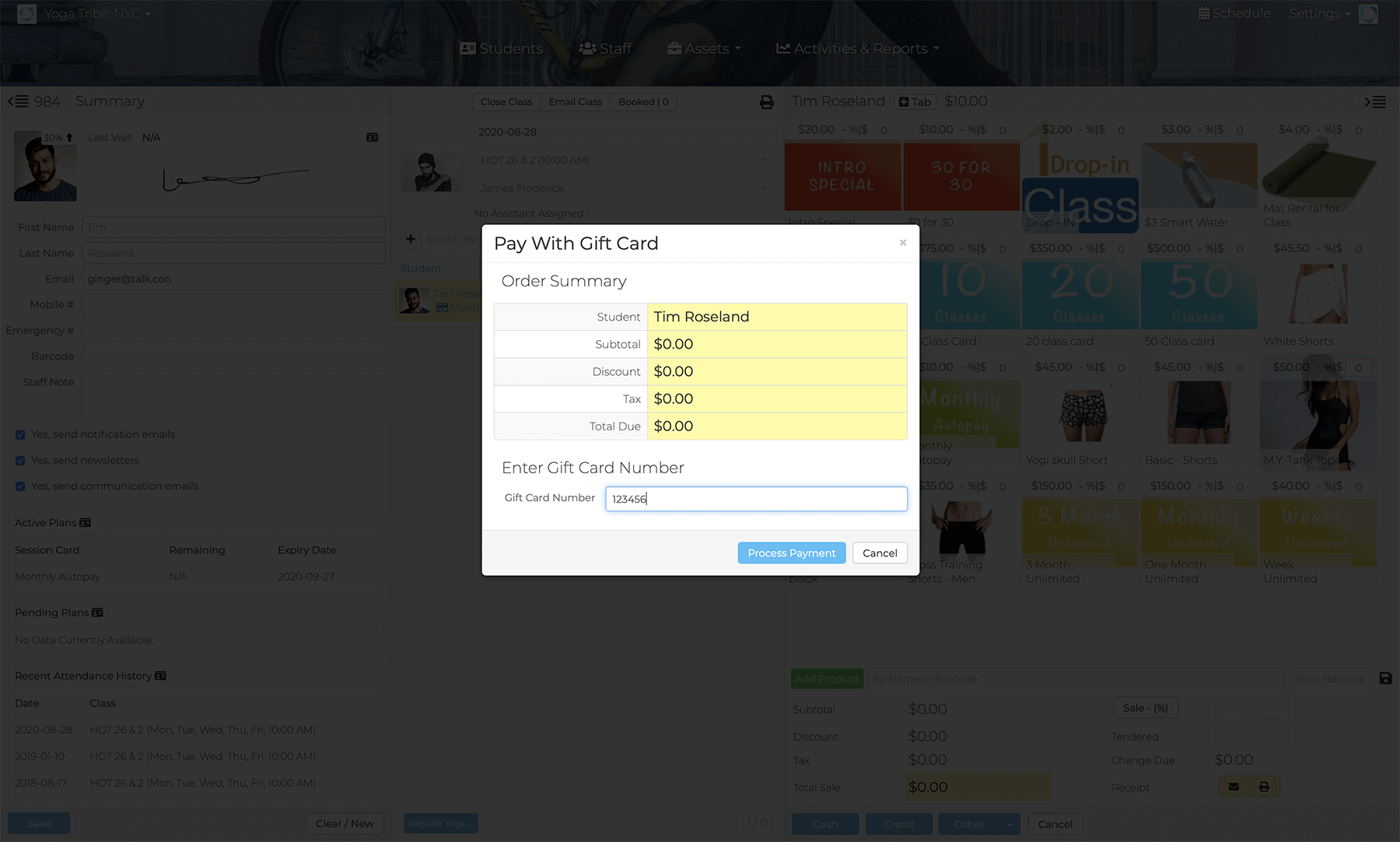
How can I transfer a Gift Card Value to a Student's Tab.
Optionally: You can add the gift card value to a student's tab account.
In the Instant Sales Panel, click the +Tab button next to the student's highlighted name.
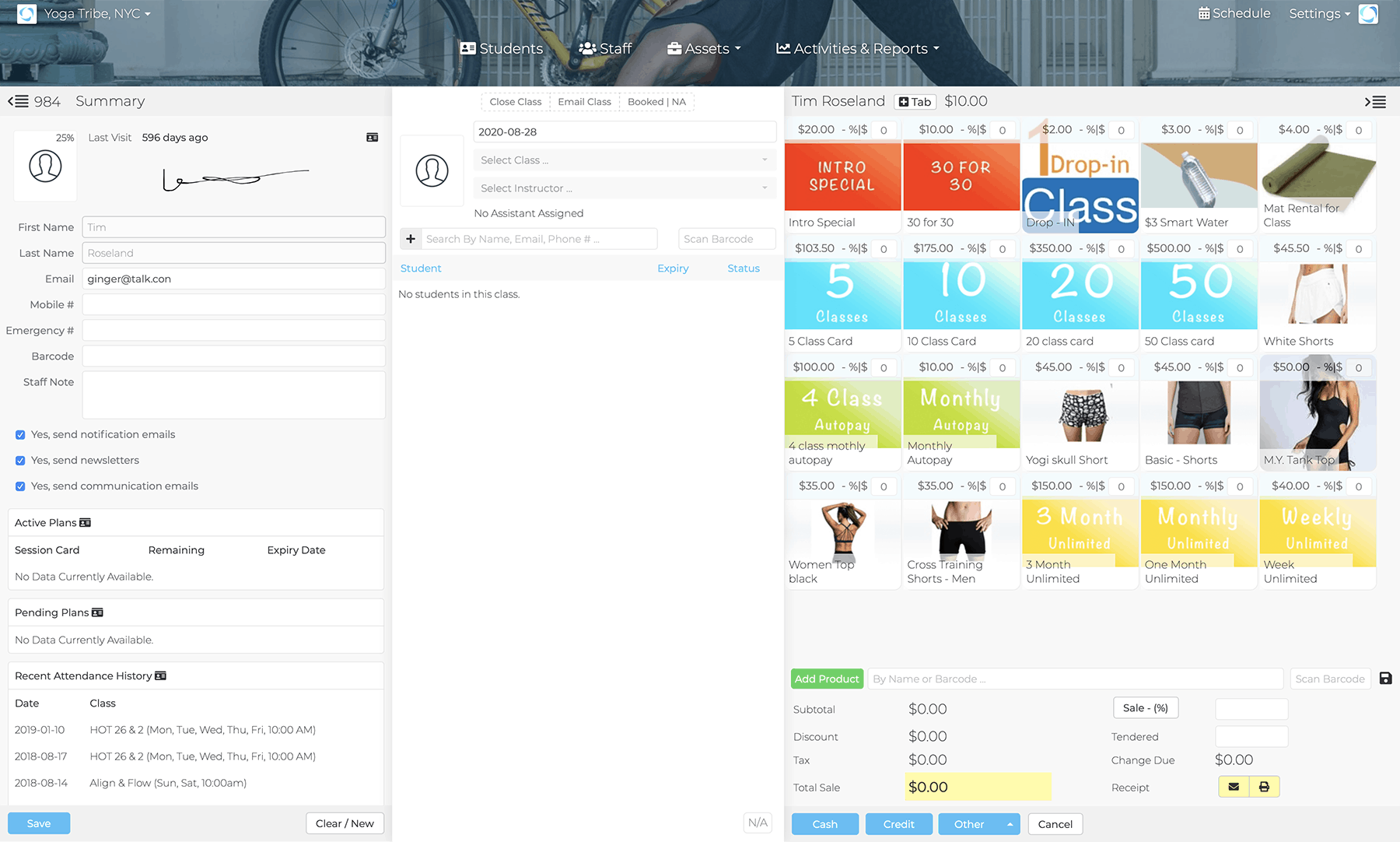
In the Amount to Add field enter the value, you wish to transfer to the student's tab. Select Gift Card as the payment method.
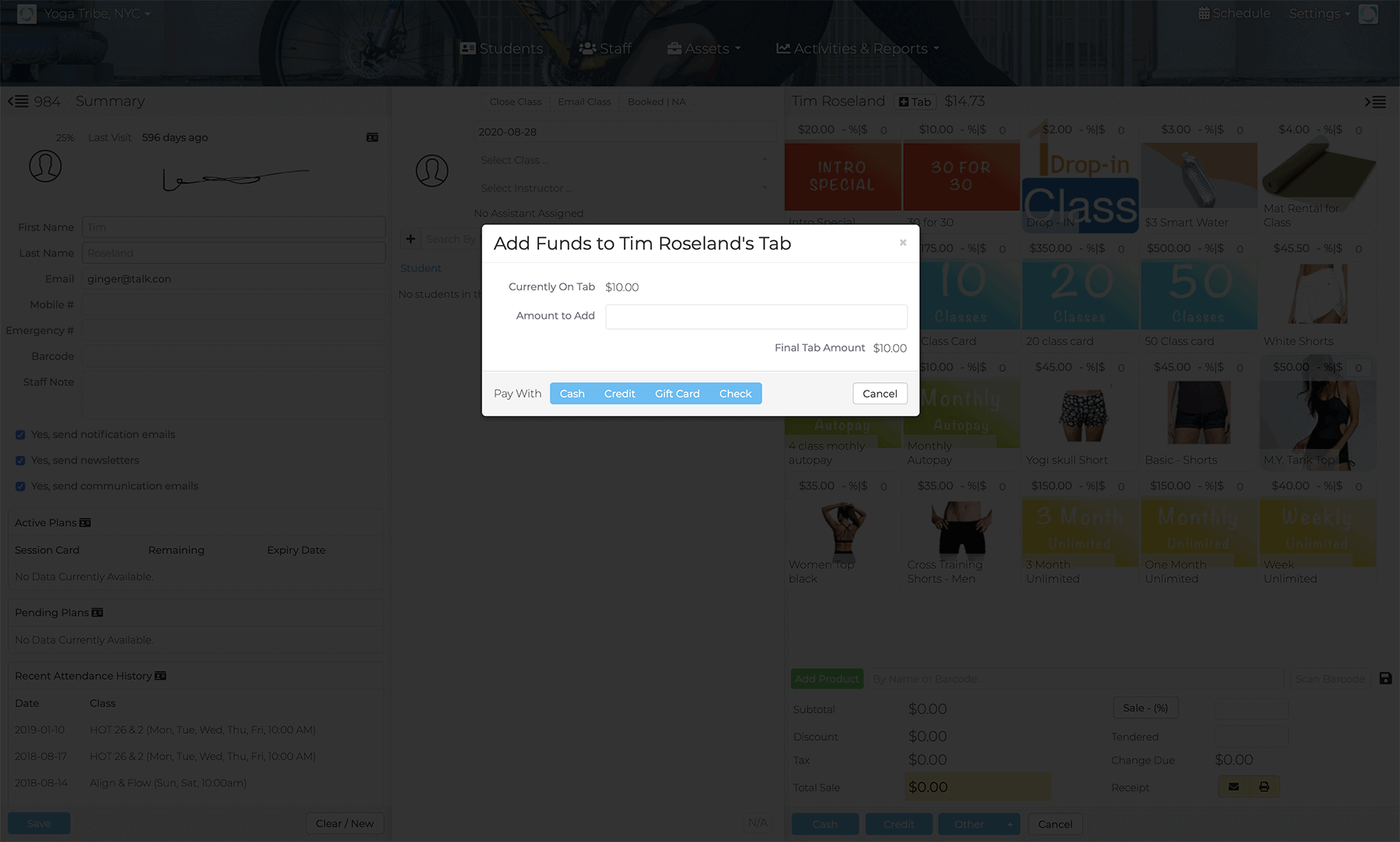
Fill out the Gift Card ID in the gift card screen, then click Process Payment.
The new tab amount will now appear under the student's Tab account.