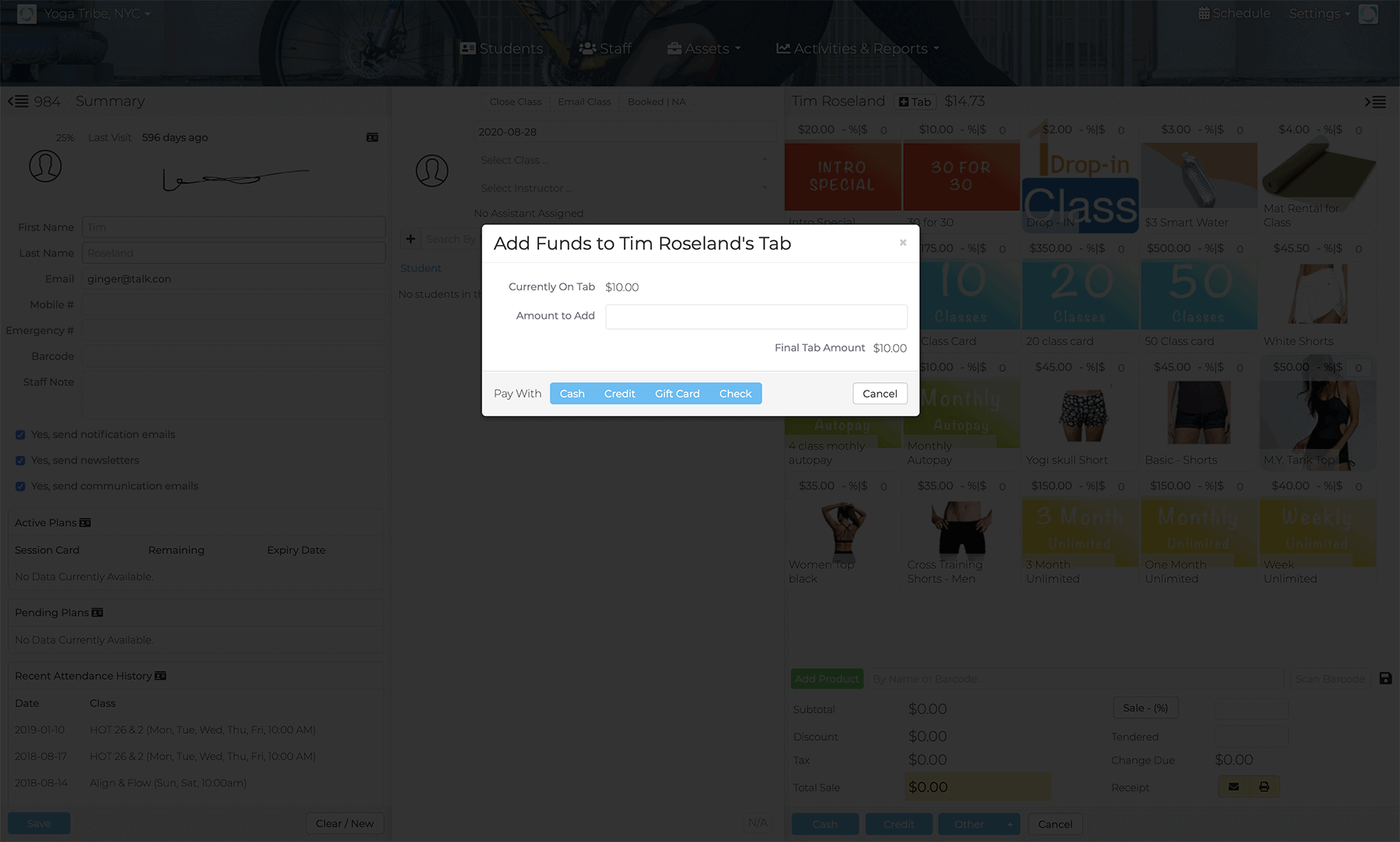Add Funds to Student Tab Amount
Updating Tab Amount From Student Details Screen
To update Tab Amount open Student Details screen:
Click on the green edit button next to the tab amount.
Note: this button is not visible unless you have permission to edit tabs.
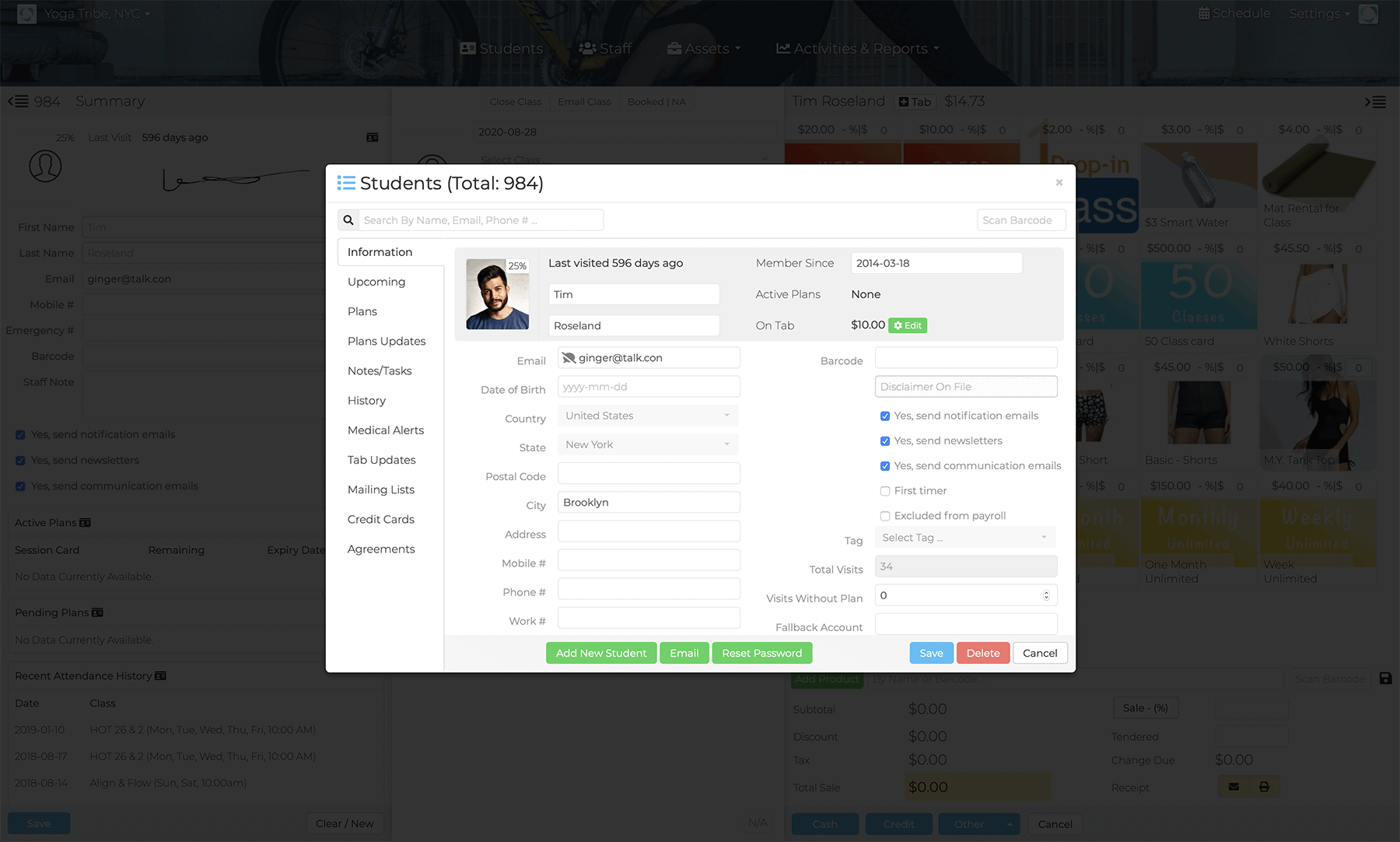
- A new screen will prompt you to fill in the tab amount and justification.
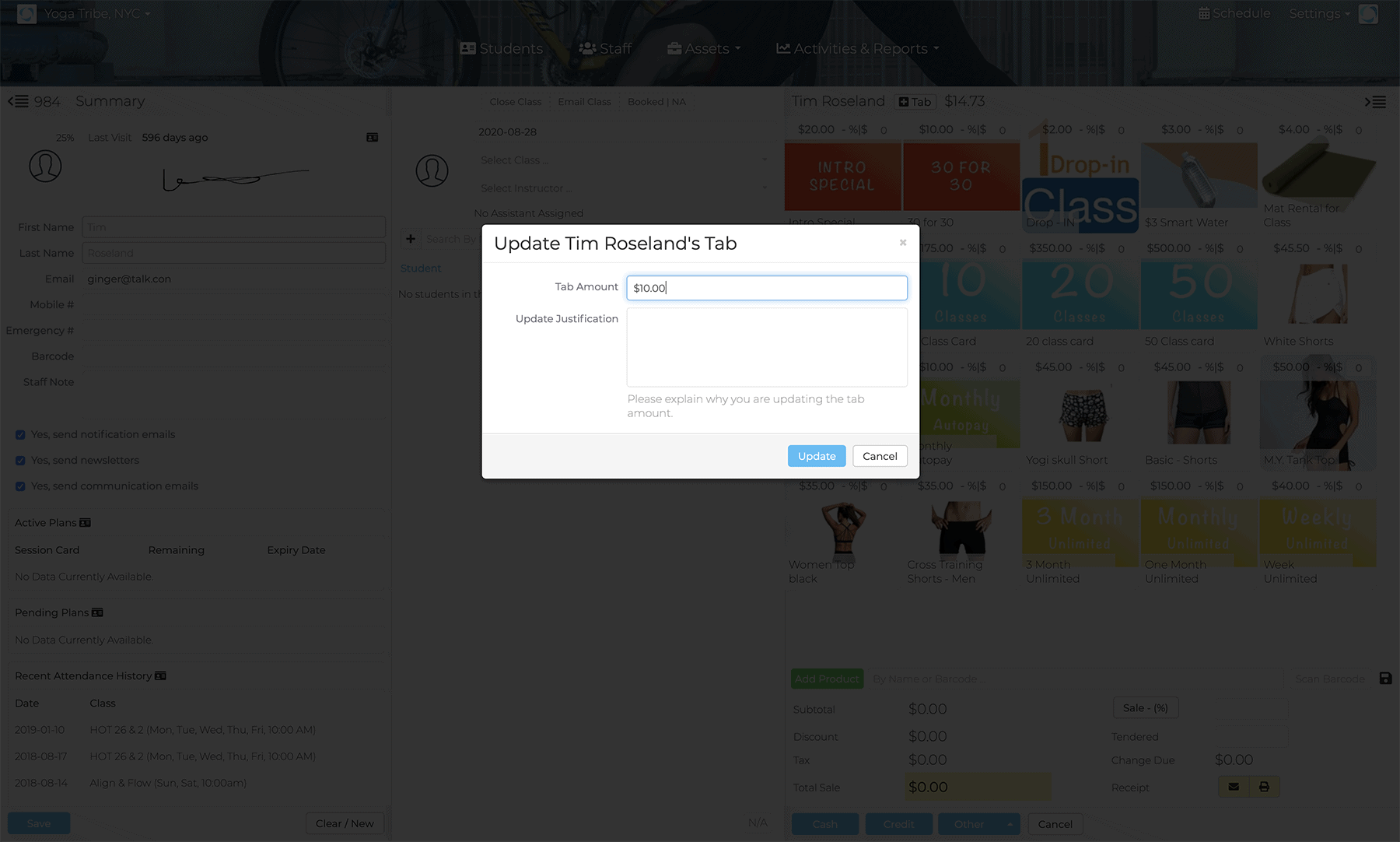
Enter the new amount and justification.
Click Update.
Updating a Tab From the Instant Sales Panel
Click +Tab next to the student's name.
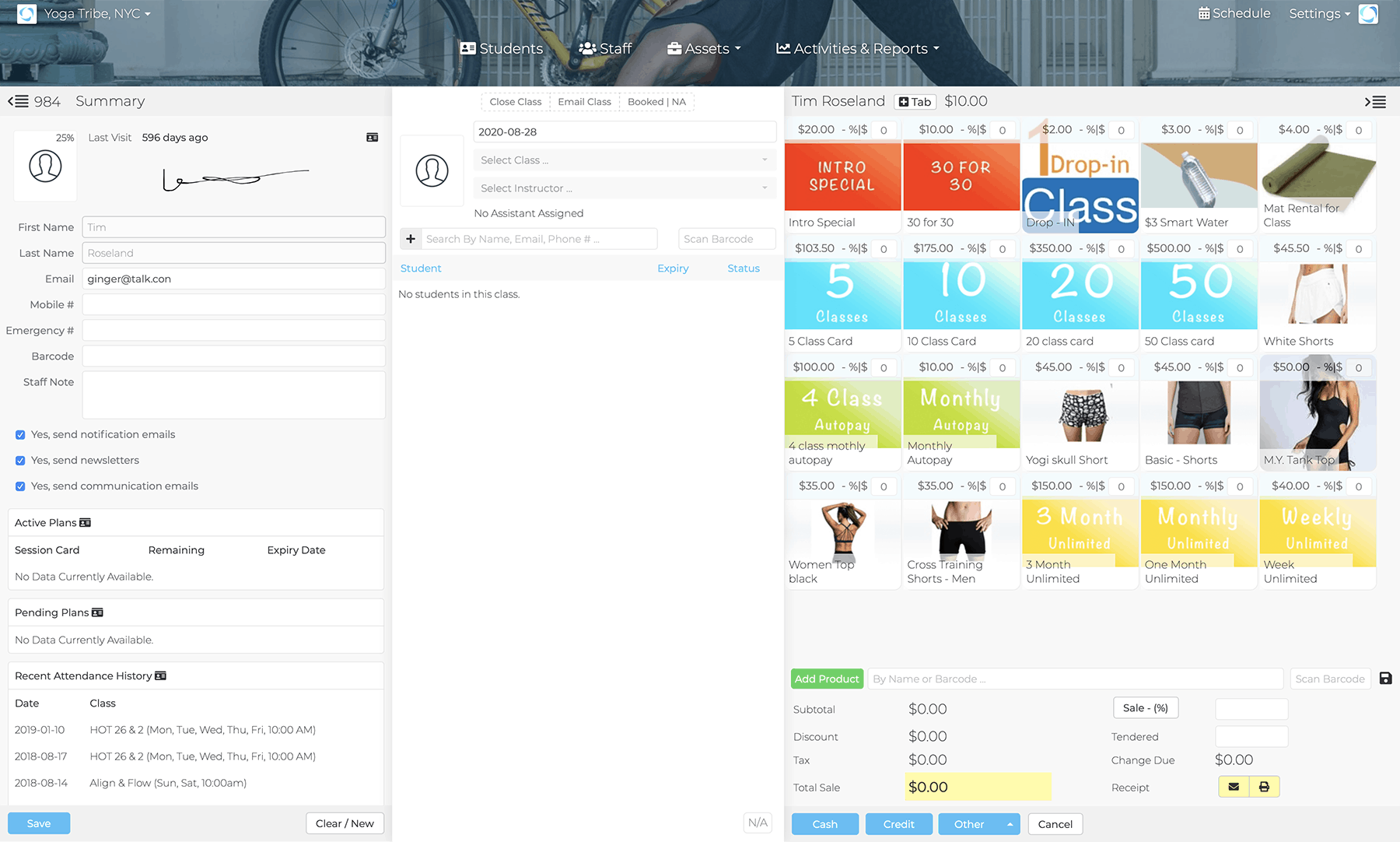
This will bring you to a pop-up screen prompting you to add the amount and payment method. The tab amount will be updated automatically in the Final Tab Amount field.