Add or Edit New Groups
Settings -> Groups This is where you can create and edit your Groups. Groups are used to create associations between classes and packages. You should only create a new group if want to have a different pricing structure for for a selected type of classes.
Check out the step-by-step guide to Creating Groups.
Create a new group
- Go to Settings -> Groups
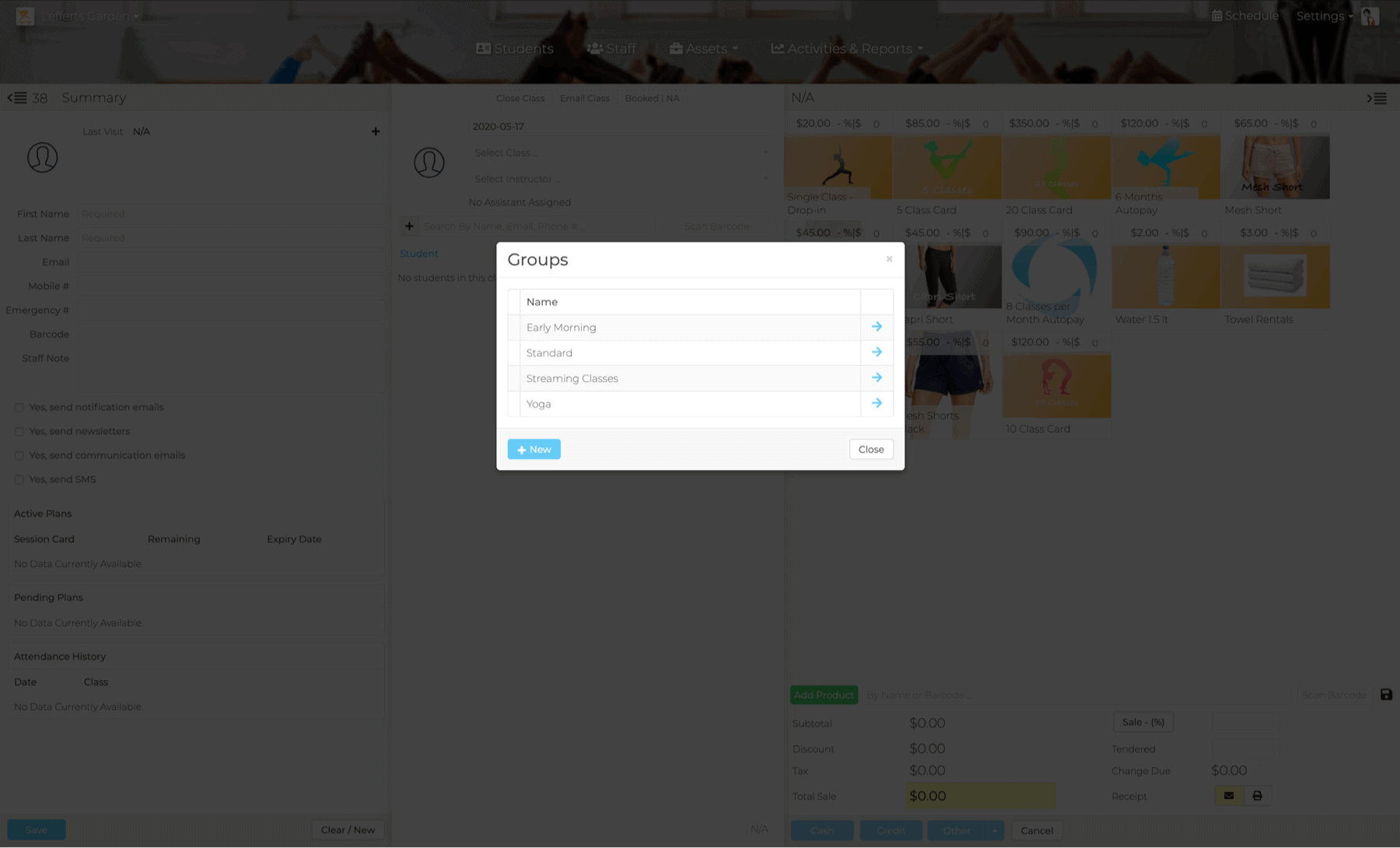
- Click on +New
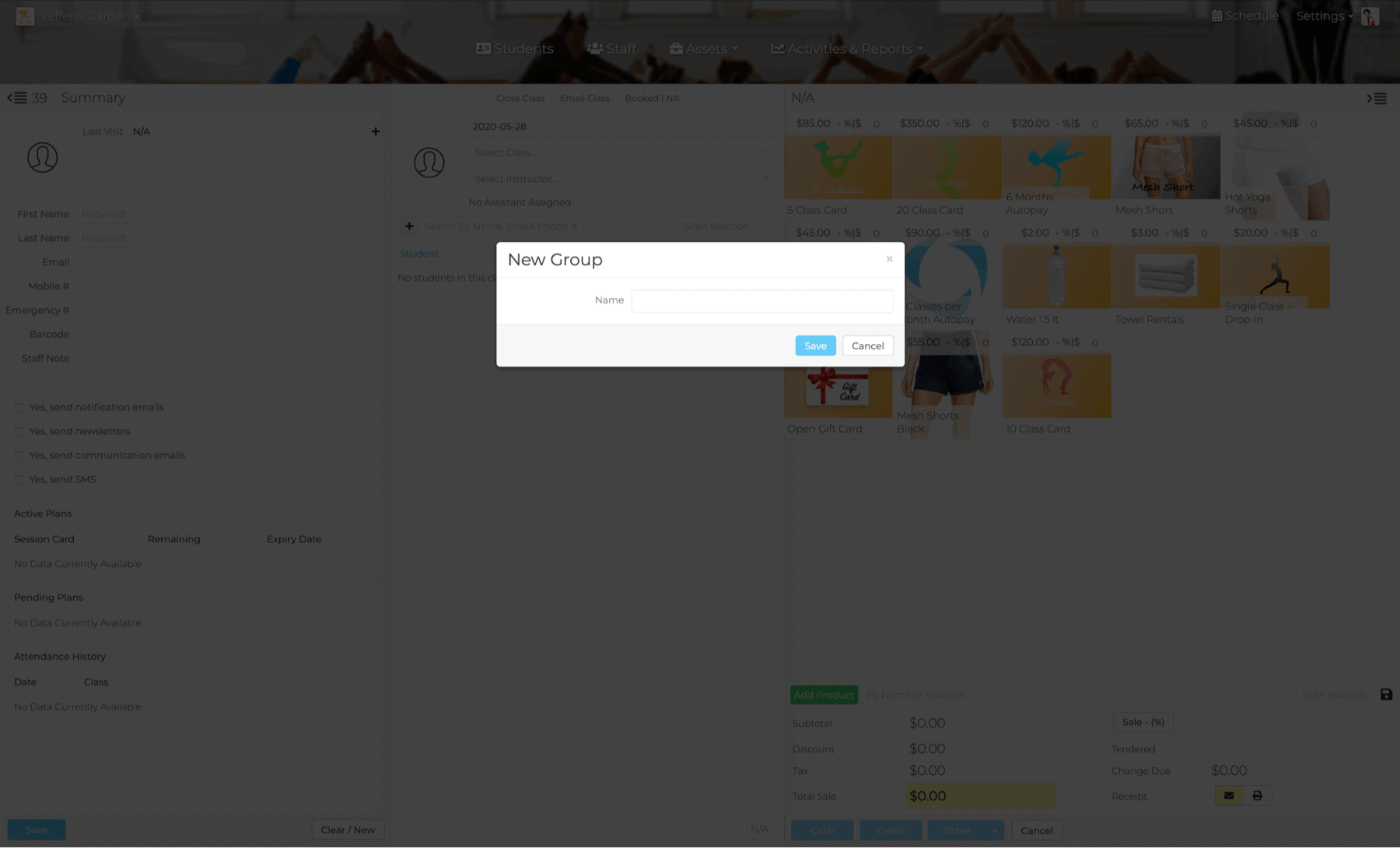
- Enter the name of the new group.
- Click Save