Session Cards Status
Editing A Student Plan Status
Editing Expired, Pending, Suspended and Transferred Plans
Click the [Students] tab on the main navigation bar.
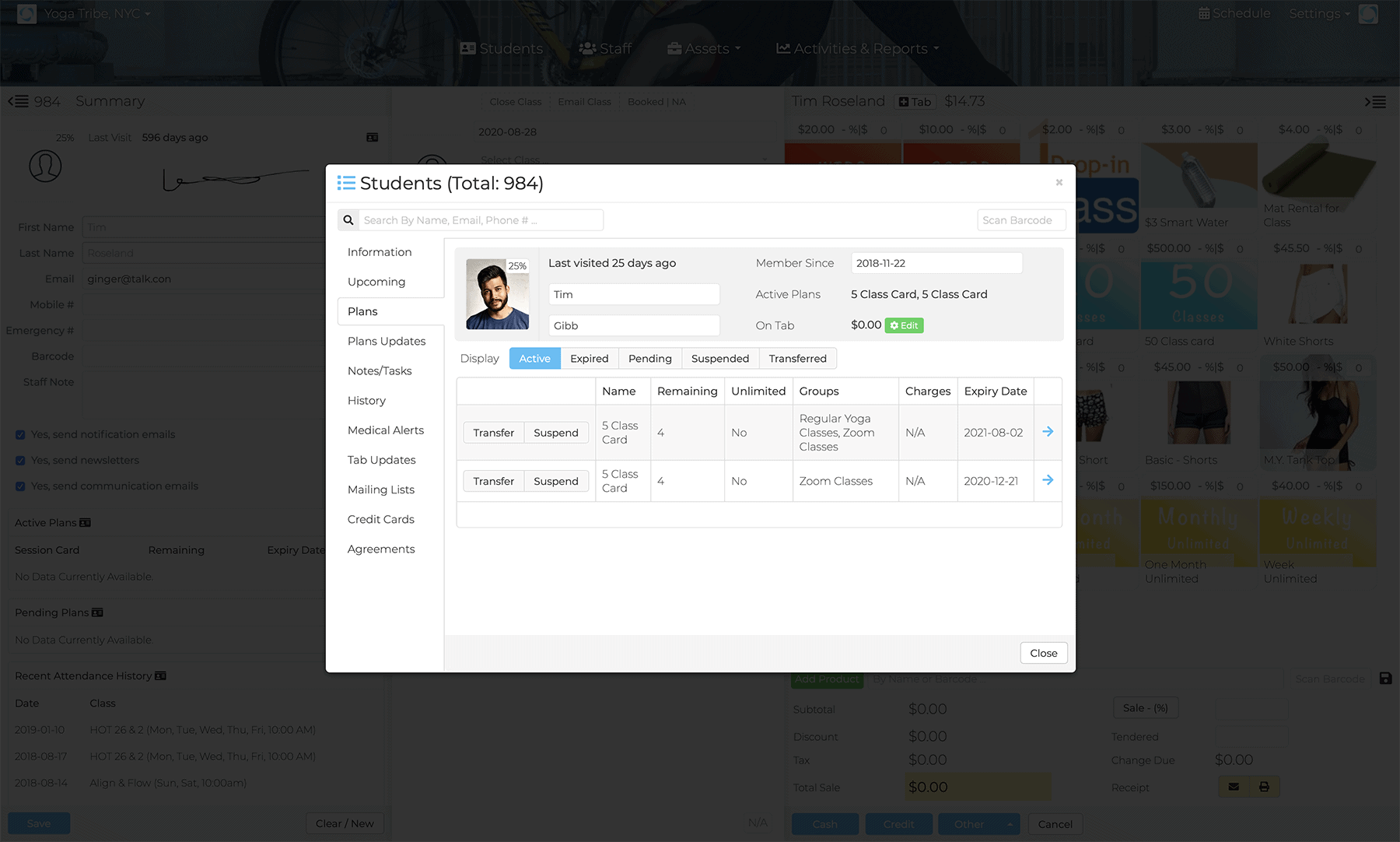
Display Options
Active - Shows current plan(s). Active plans can be suspended and transferred.
Expired - Shows plans that have expired either by date or number of classes remaining. Change this status by clicking on the plan, then manually change the expiry date or remaining classes.
Pending - Shows plans that have been put on hold. These plans get activated automatically when the current plan ends. Delete a Pending plan: From the Assets tab, click Student Plans. Highlight Pending from the drop-down and click Delete.
Suspended - Shows plans that have been suspended, or temporarily frozen. Plans can be suspended by clicking Suspend under the Active display. These plans must be reactivated manually to use.
Note: If you suspend an auto pay membership it will stop the credit card payments while it is suspended.
Transferred - Shows plans that were transferred to another student.
See video below: