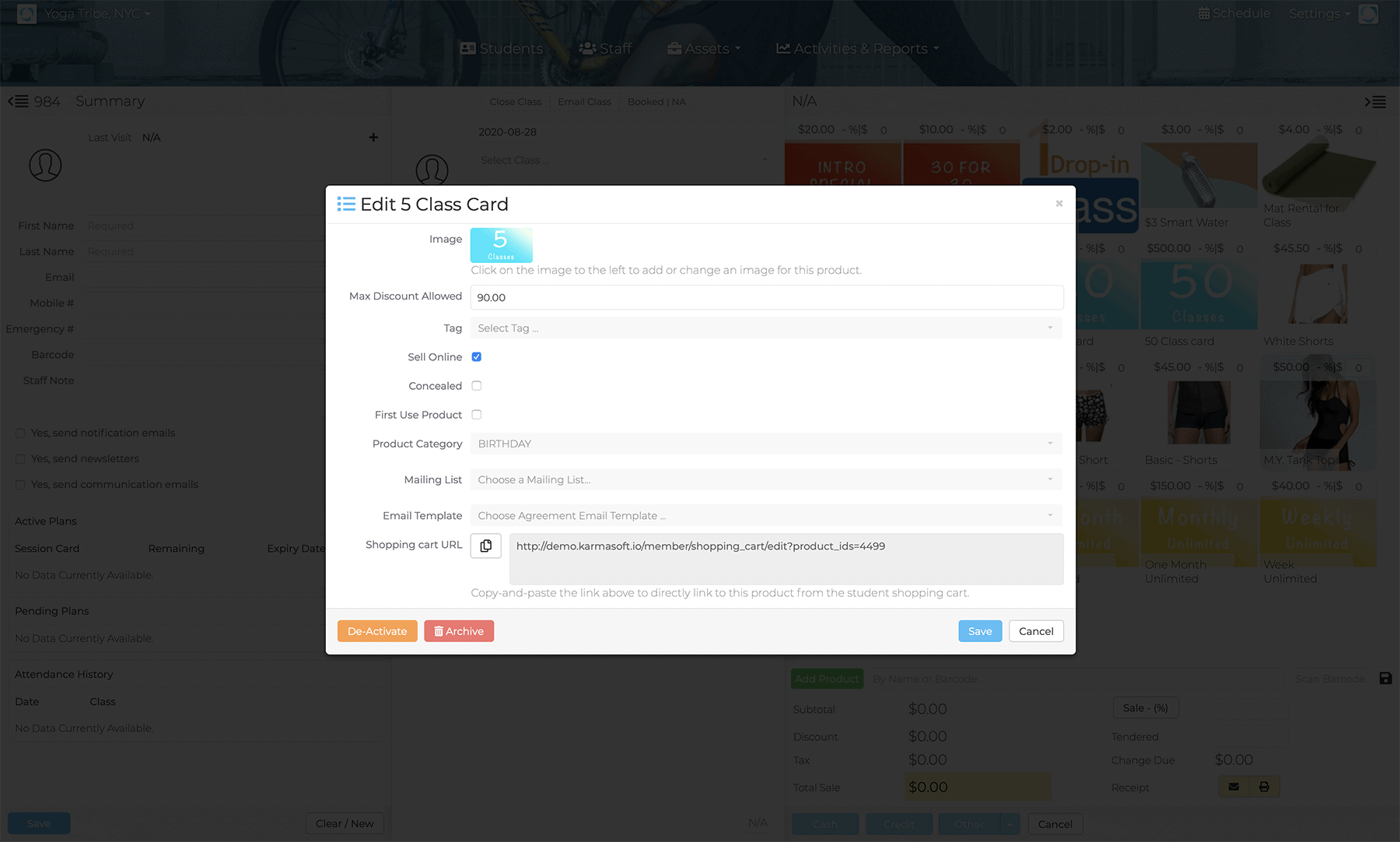Add Products to Online Store
Your e-Commerce store is found in the Products section. From your dashboard, click the Assets then Products from the drop down menu.
Click on the product you want to sell online, or add a new product by clicking + New. From the edit screen, check the Sell Online box. You can also choose to conceal your product by checking the Concealed box, which means that only students with the direct link will be able to see it. This is useful for your exclusive promotions. Click Save.
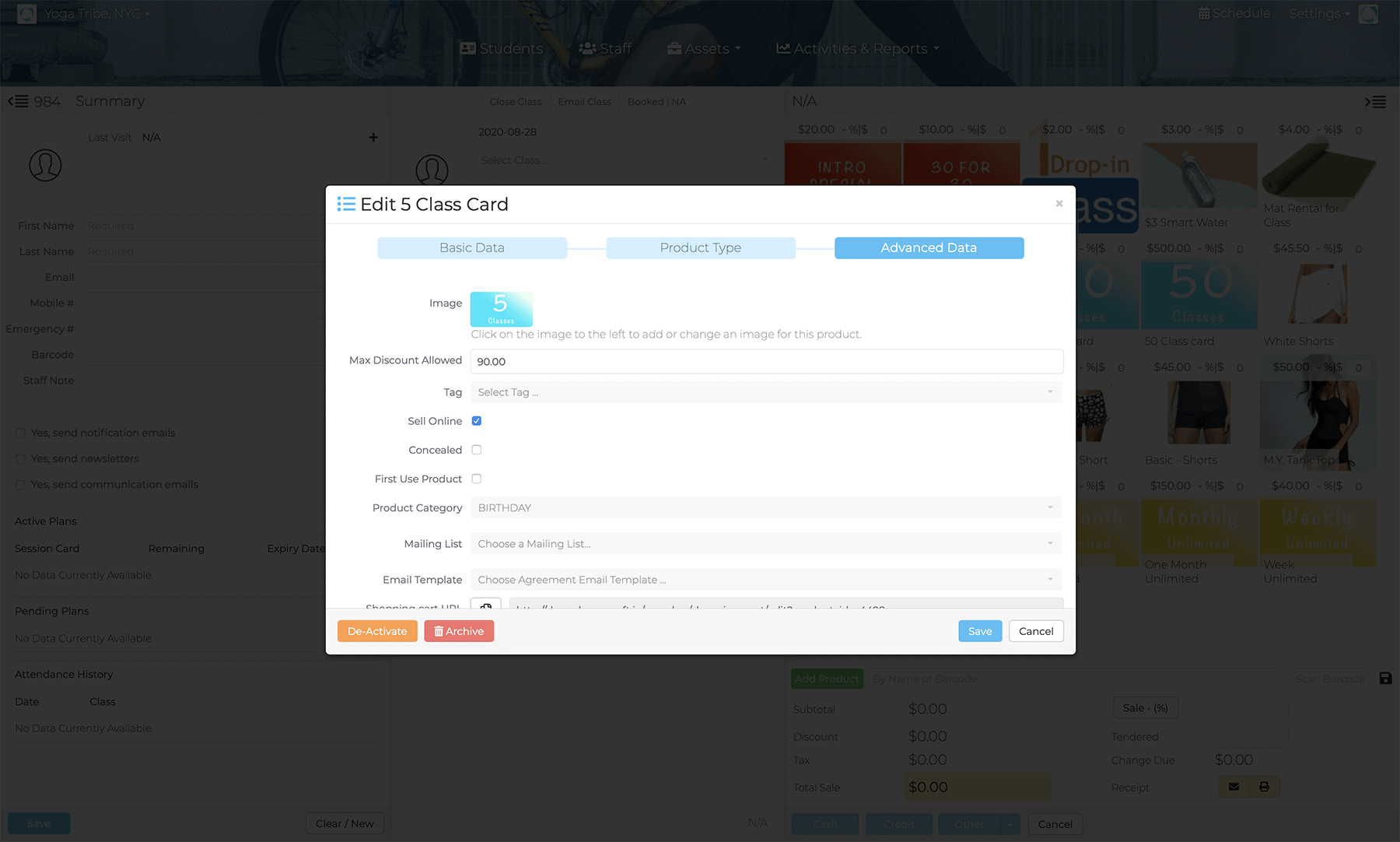
- Click on the product again, and now the edit screen will display an additional text field [Shopping card URL]. Copy and paste this link into your website source to add this product to your shopping cart.