How to Refund or Void a Sale
Step by Step How to Refund or Void a Sale
- From the dashboard, click Activities & Reports, then Activities from the drop-down menu.
- Click the Sales tab from the left panel.
- Click on the student/package you wish to delete or click the black arrow circle on the right.
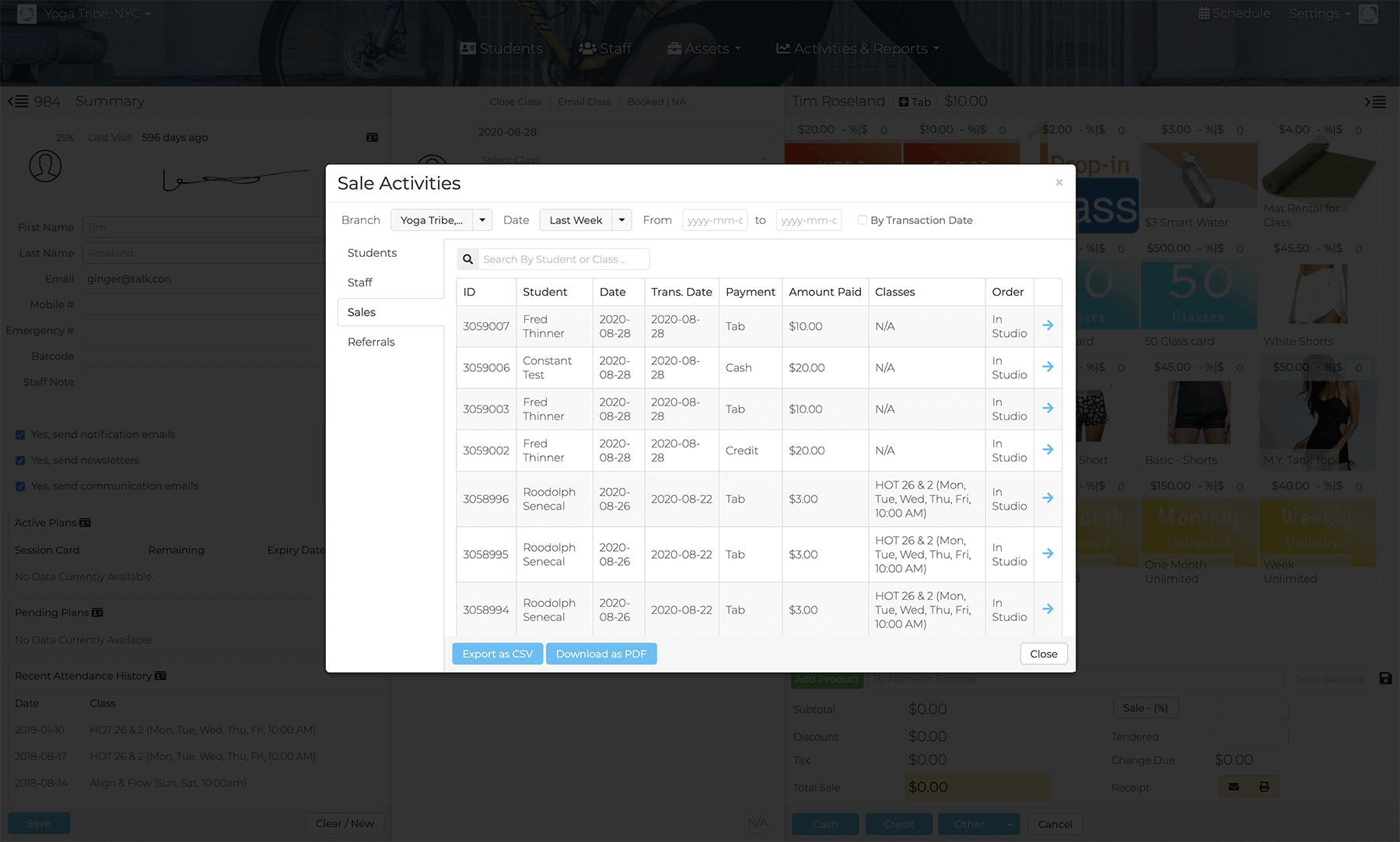
The “Details for Order” receipt will appear. You will see two options highlighted in red buttons: Refund and Void.
Note: If a student has already used classes, the Refund and Void buttons will not appear.
To fix this issue, remove the student from any classes they took under the package you're trying to delete.
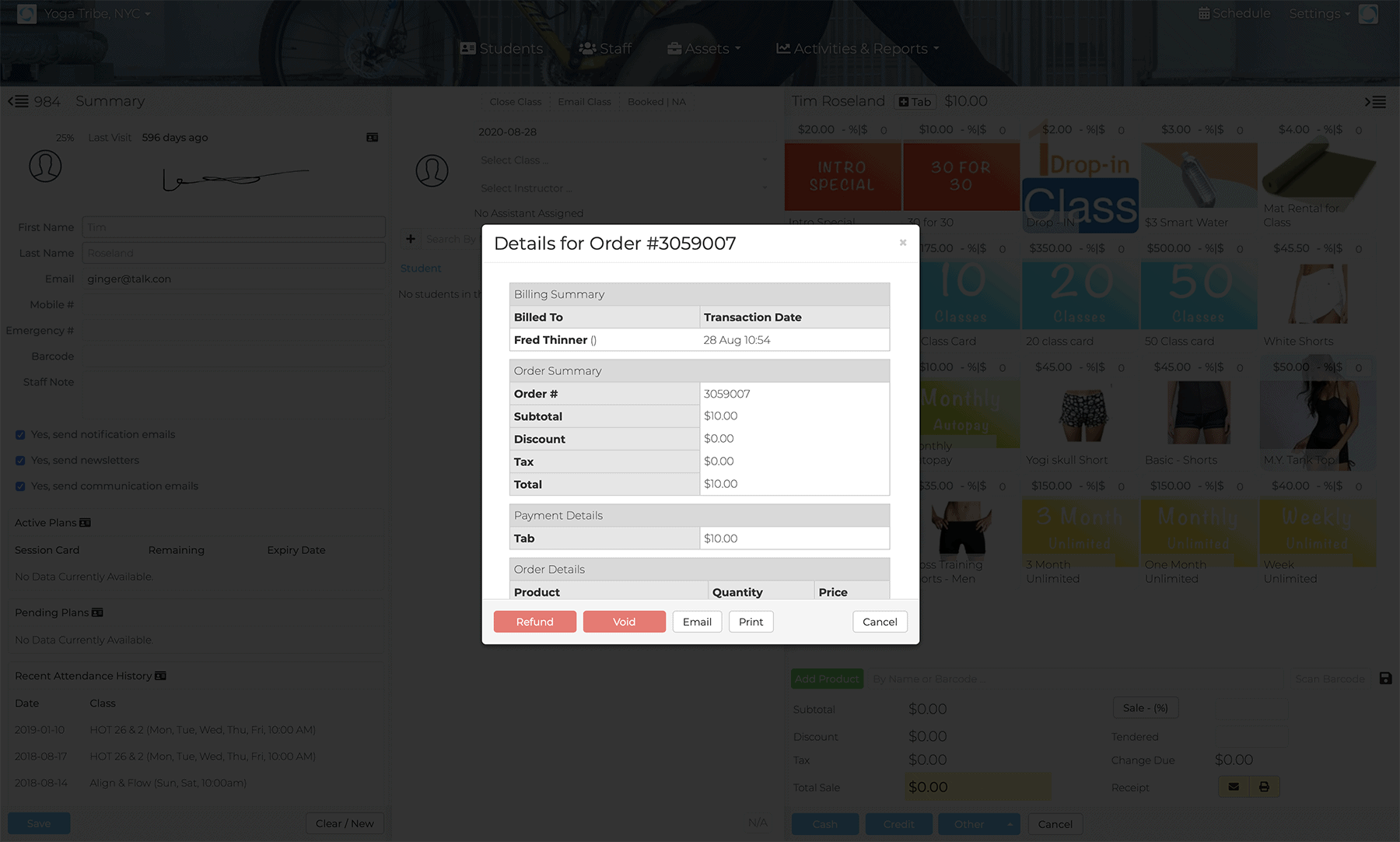
Void or Refund?
Void - For credit card sales, use void ONLY if the sale was just made or if it was made before the daily batch settlement. With Void, the entire transaction disappears without charges. Cash sales can be voided at any time.
Refund - For credit card sales, use Refund to delete a sale if you're deleting after the daily batch settlement. For Refunds, the credit card company charges for both the original processing fee and the refund processing fee. This is unavoidable if you're deleting a sale after the daily batch settlement.
See the video below: