How to create a coupon code and redeem in class or online
A Coupon Redemption at the Studio or Online Store
Students can purchase packages and directly apply discounts via their shopping carts.
Step-by-Step Process for Creating a Coupon
From the dashboard, click the Assets menu, then Coupons. Here you will see all coupons, you can search, edit or add a new coupon.
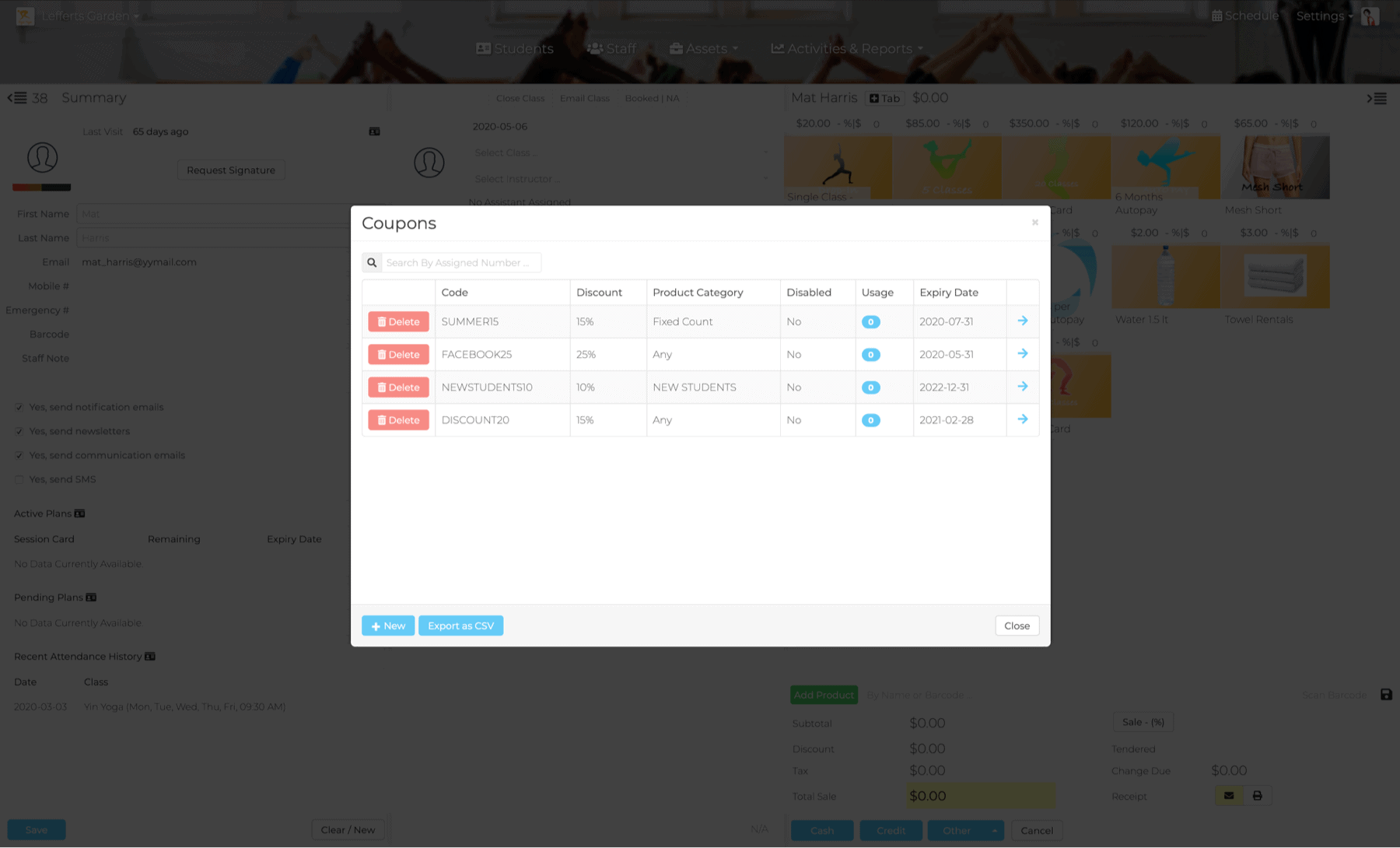
- Click +New.
- Add the coupon code. Karmasoft will automatically generate a code, but you can edit the code.
- Enter the discount.
- Set the expiration date of the coupon.
- Select a product category. The coupon code will only be valid for the product category you selected.
- Set a limit on the number of times a student can use a particular coupon code.
- Click Save.
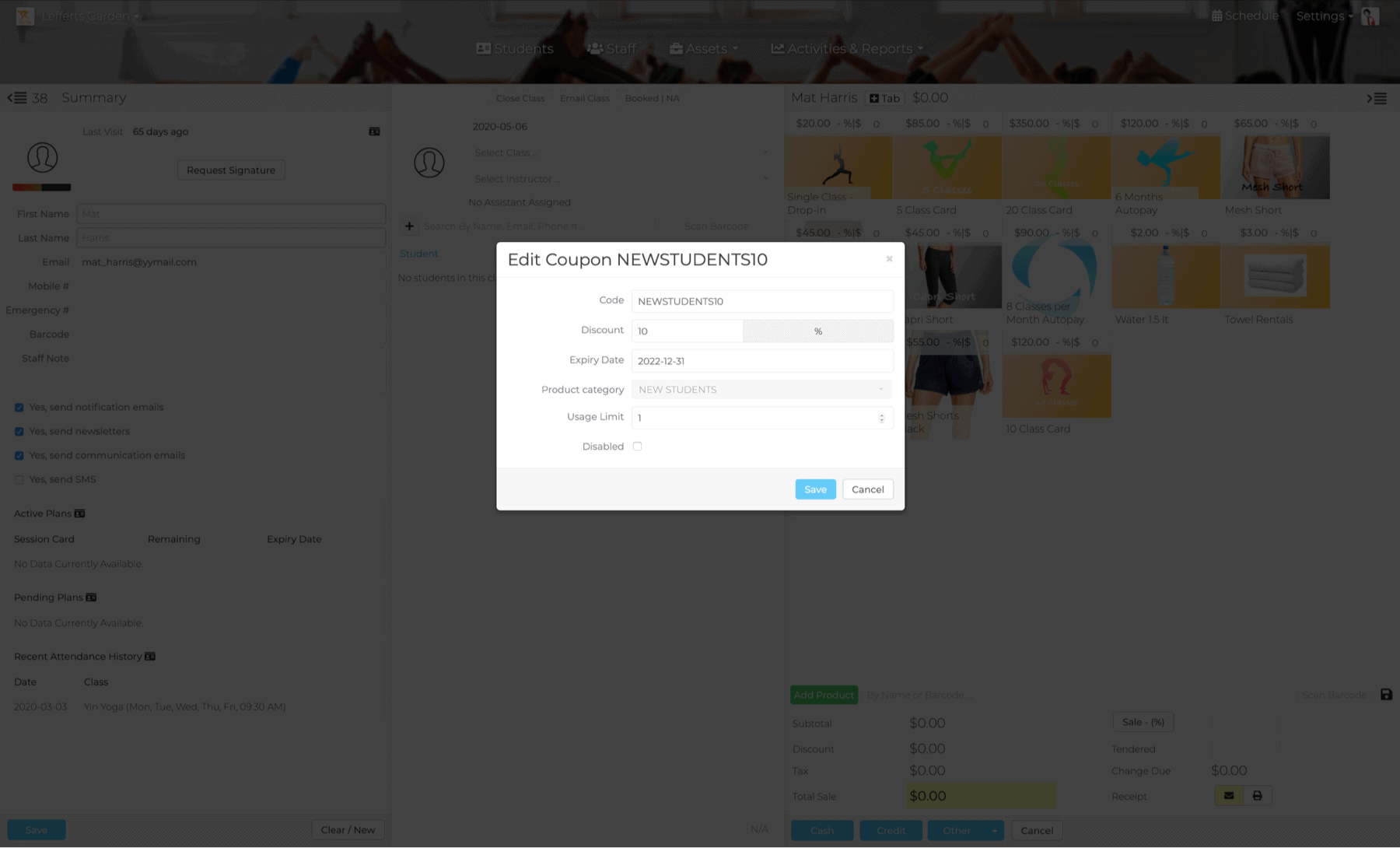
Redeeming a Coupon in Class
To manually redeem a coupon from the Instant Sales panel, click on the Sale button to change it to Coupon. Then enter or scan the coupon code, and the coupon amount will be deducted from the total sale.
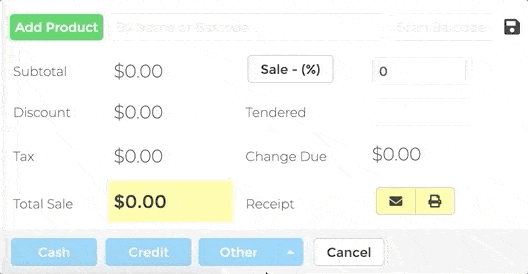
Redeeming a Coupon Online
When a student buys a product online from your e-store, they’ll choose their item and proceed to checkout. On the checkout screen, there is a text field where students can add their coupon code and it will be automatically factored into their total.