Edit Active Student Plans
Editing student plans, name, group, expiry and class count are easy.
Note: Pending plans cannot be modified.
To insert student, click on Students on the top menu bar.
Type the student name into the search box, then click Enter on your keyboard.
Click the Plans tab on the Student Details Screen.
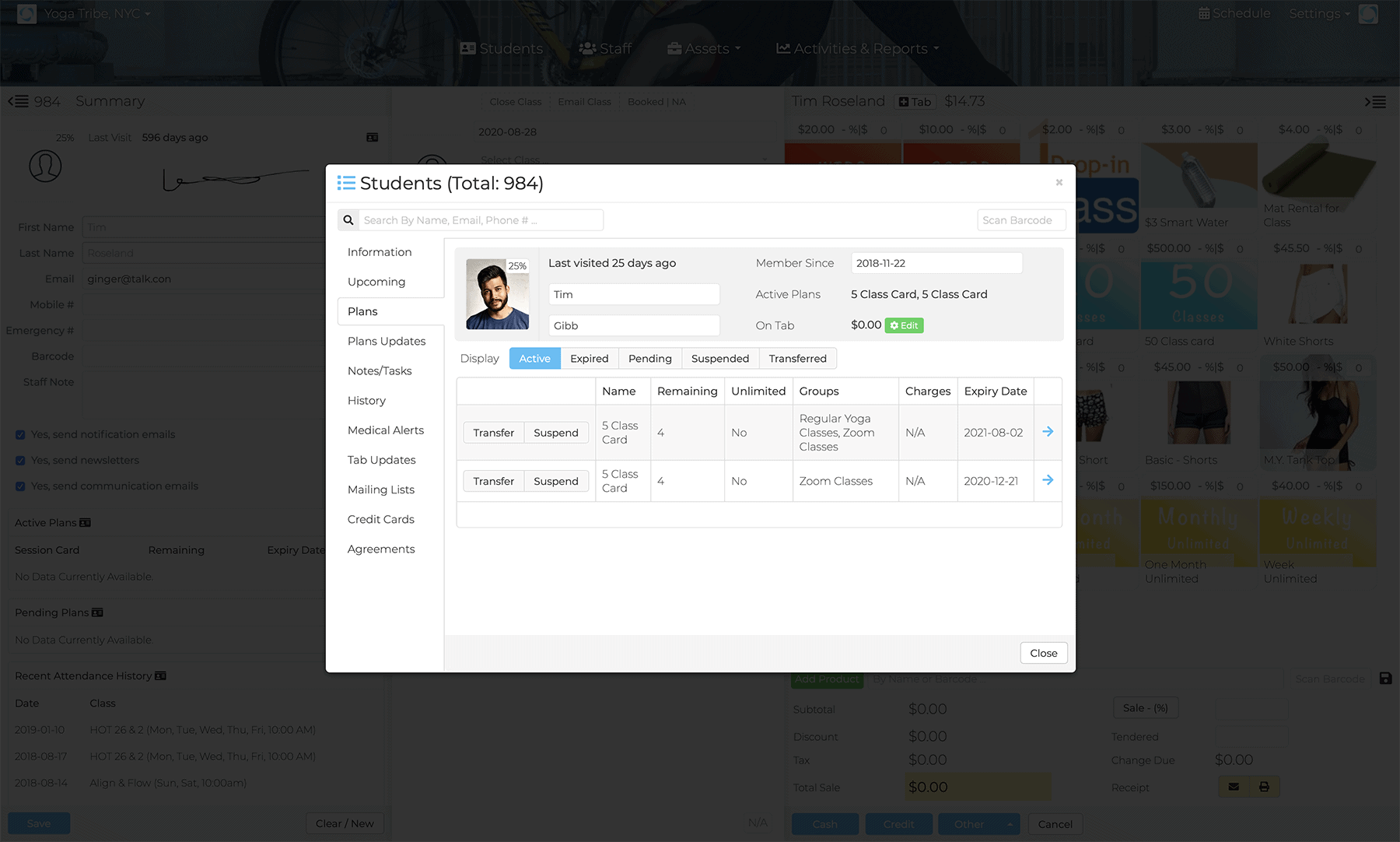
Click on the plan you want to change. This will open the plan manage form:
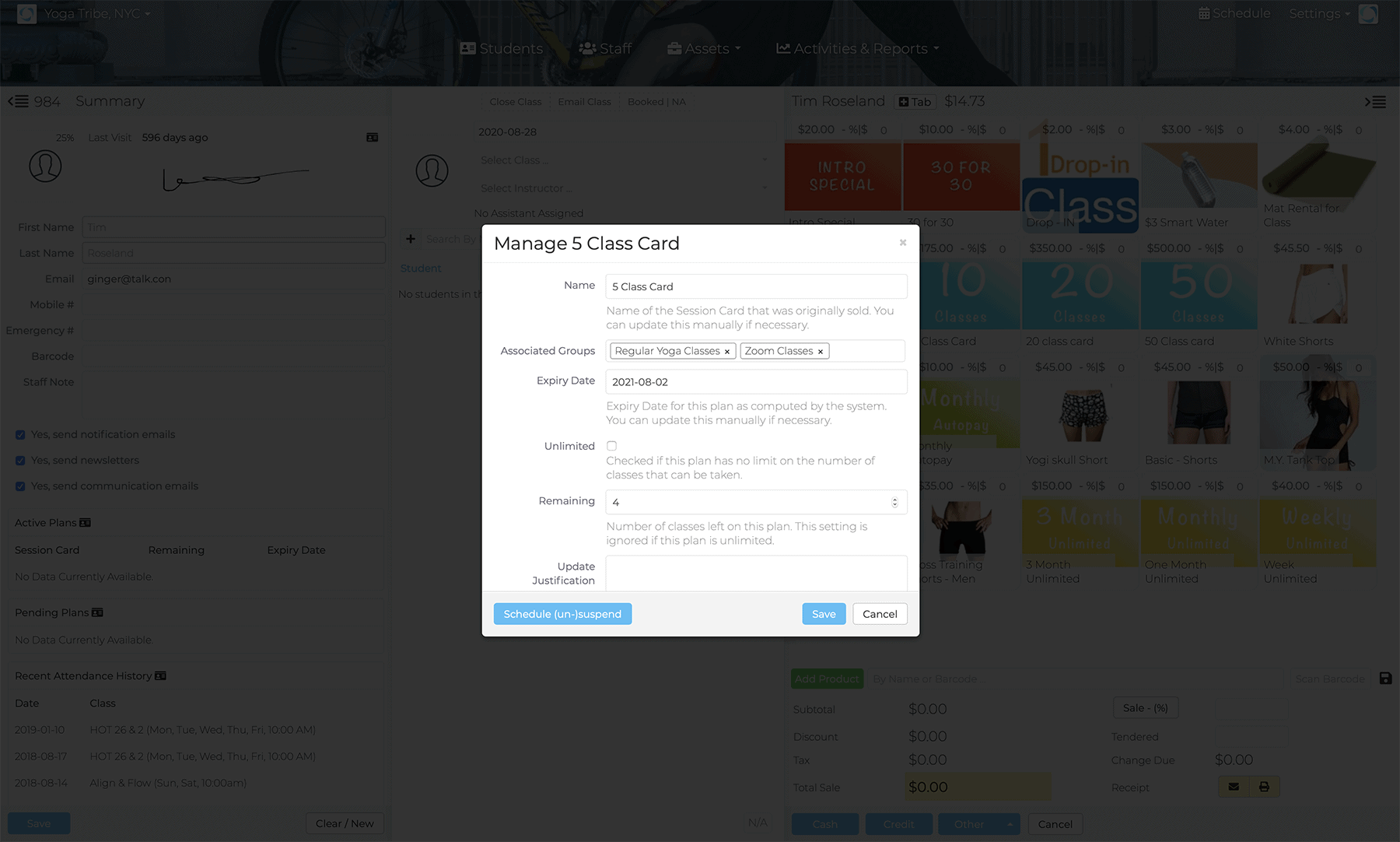
Make changes to any of the following fields:
- Name
- Associated Groups
- Unlimited
- Remaining and Expiry Date
Click Save.