Integrate Karmasoft with Your Credit Card Merchant
We support Cardconnect.com in the US and Stripe.com in the rest of the World.
Your Merchant Account
To see your merchant account, click Settings, then click Branches.
Select your branch details by clicking the arrow:
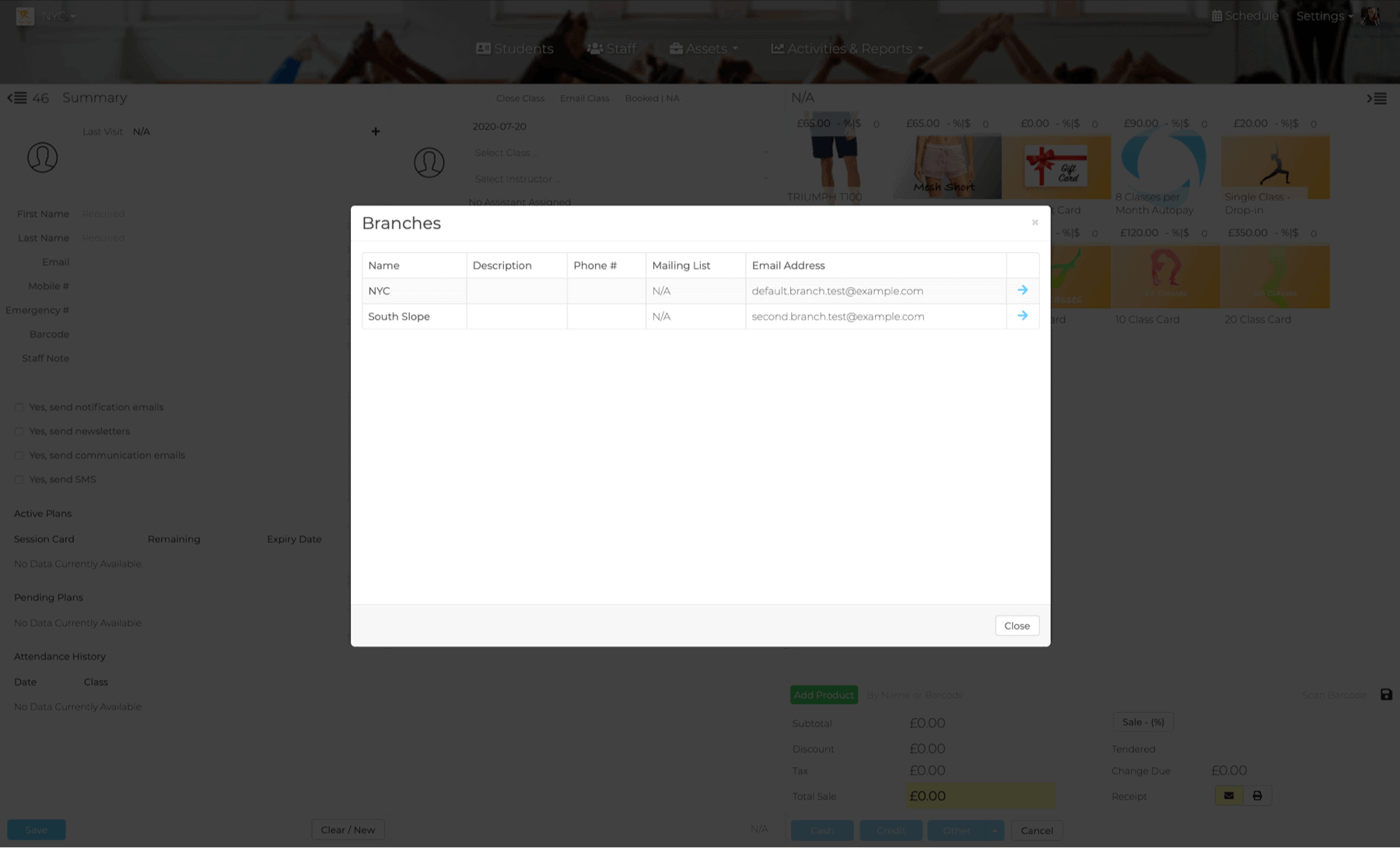
In the Payment Gateway section, choose from the companies listed in the drop down menu.
Merchant Options
Card Connect
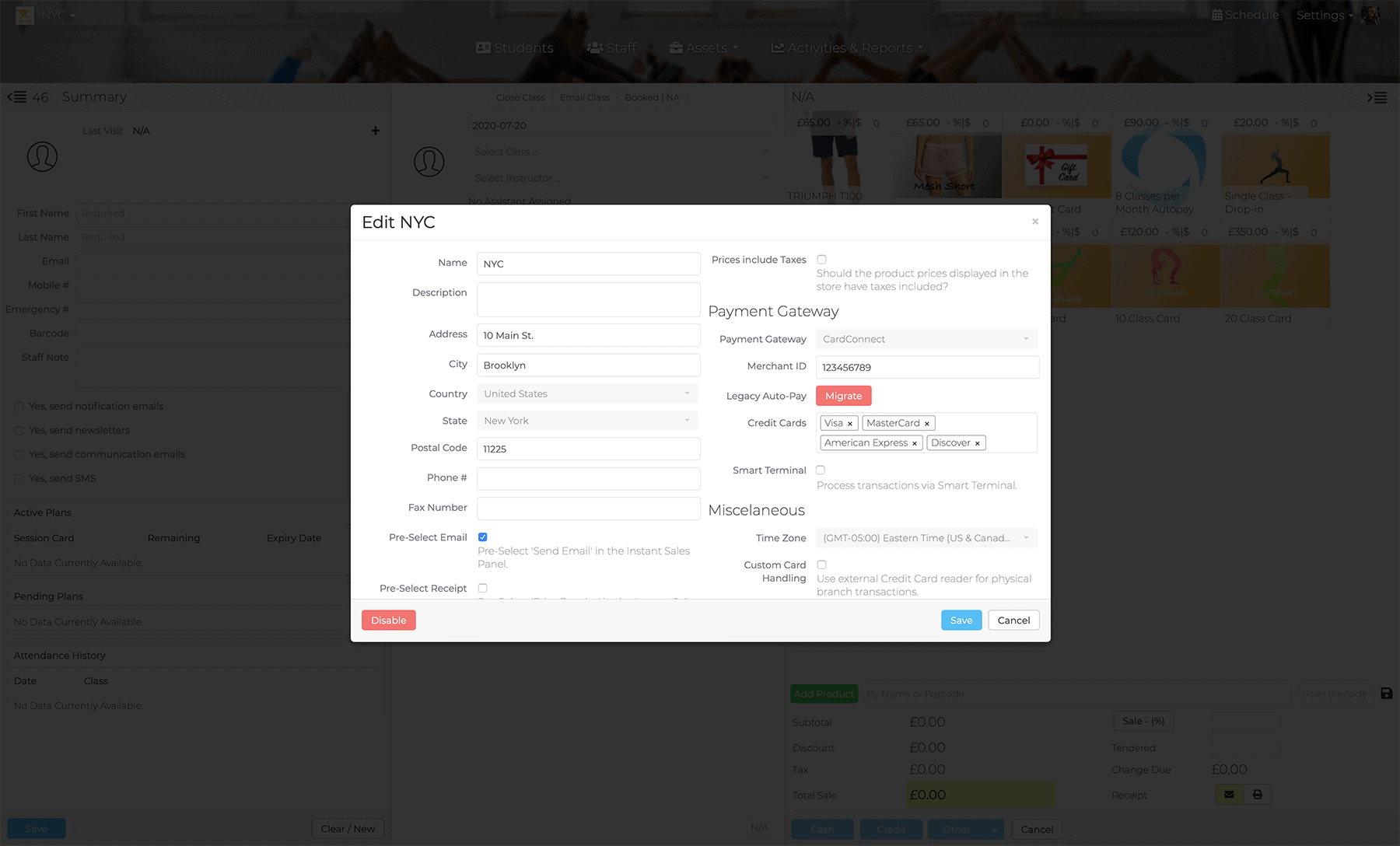
Select Card Connect as your payment gateway.
Enter your Merchant ID.
Once you have setup your account with Card Connect you will get an email with your merchant id.
Stripe
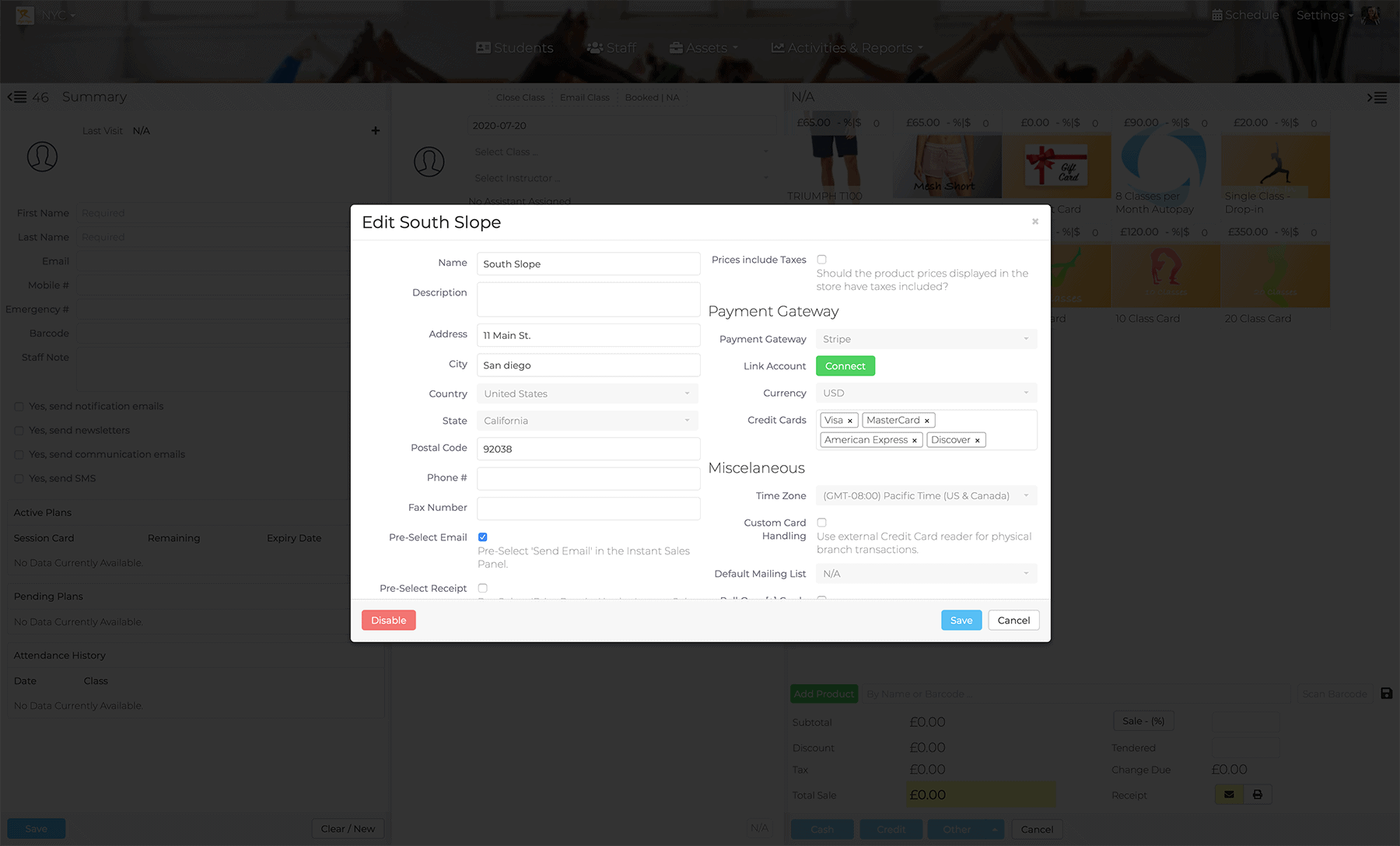
- Select Stripe as your payment gateway.
- Click the green Connect button. Follow the on-screen instructions.
For more info see: https://www.karmasoft.io/gateways