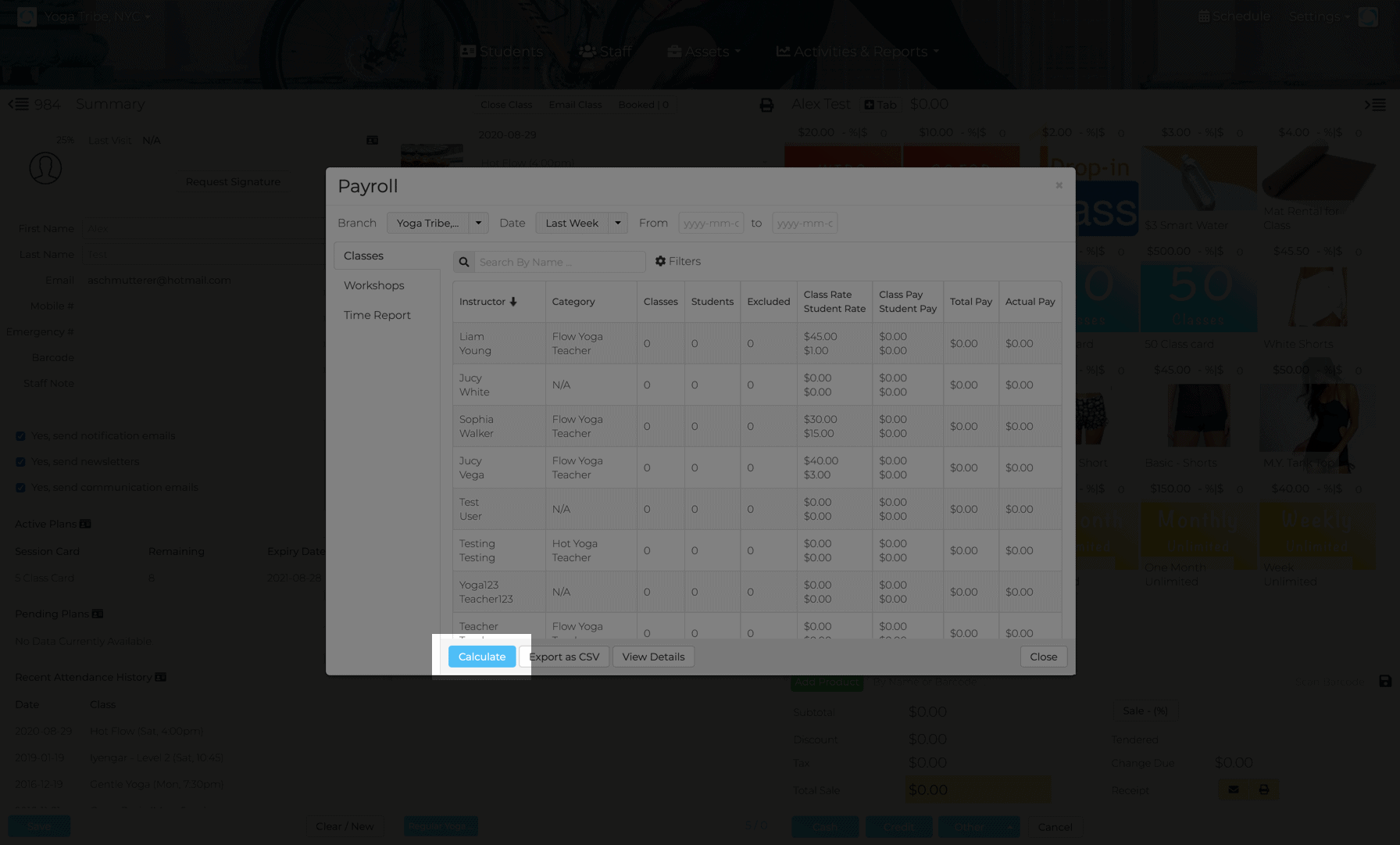Payroll Workflow
Payroll Workflow consists of setting rates and running reports.
Set Rates by Class Listing
From the schedule page, go to Edit Class. Click on an individual class to see its details.
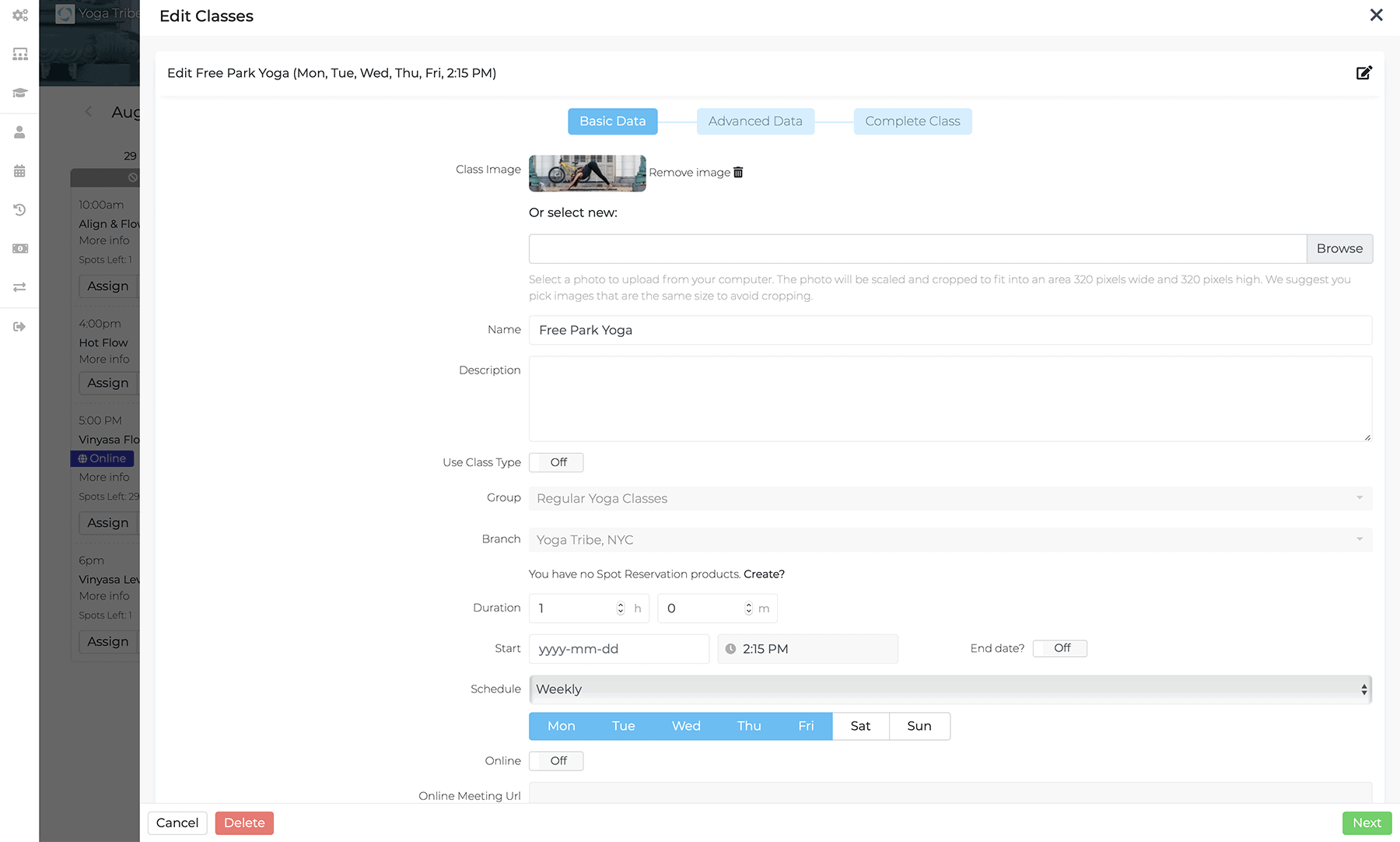
Payment Options: Choose a method for paying your instructors, either per class, per student, or combined.
Min. Student #: Choose a minimum number of students in the class for the pay-per-student to take effect.
Student Rate Factor: The per-student rate factor is a multiplier of the per student rate set in the staff details screen. The default value is 1.0.
Bonus: Choose a bonus amount if applicable. Bonus is paid in addition to all other payroll calculations.
Payment Cap: Choose a total cap for the class, regardless of the number of students (not including bonus amount).
Rate Factor: The per-class rate factor is a multiplier of the per class rate, set in the staff details screen. The default value is 1.0.
Set Rates by Staff Member: From the dashboard, go to Staff, then click on an individual staff member to see their details. Set the rate per class and/or per student.
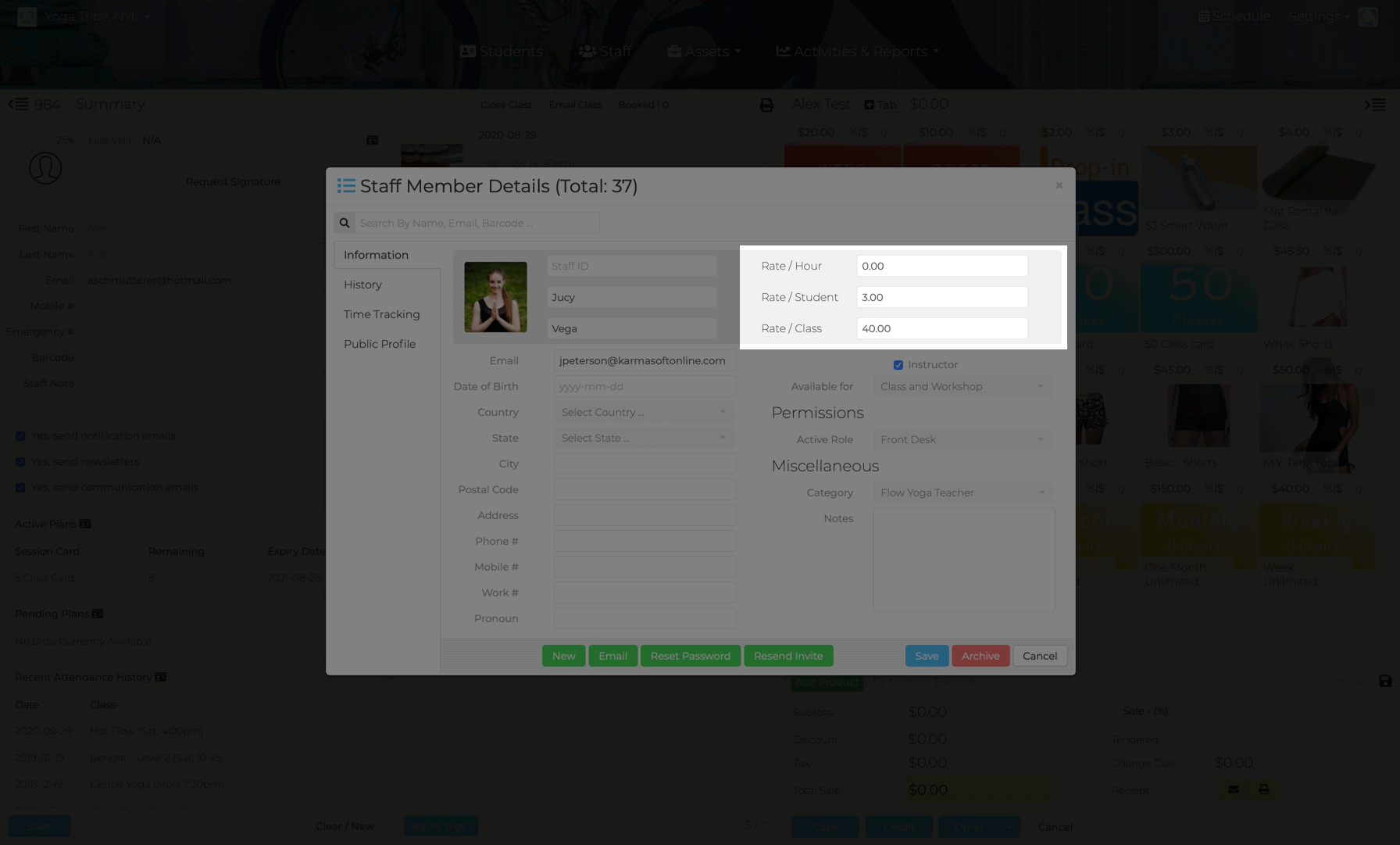
Run Payroll Reports
From the dashboard, click Activities & Reports --> Payroll.
Select the branch and date range.
Organize your payroll reports by Branch, Date, Instructor, Category, or Maximum Classes.
Click on an individual teacher to see their class-by-class breakdown.
Once you've selected your report focus, click Calculate to run your report.